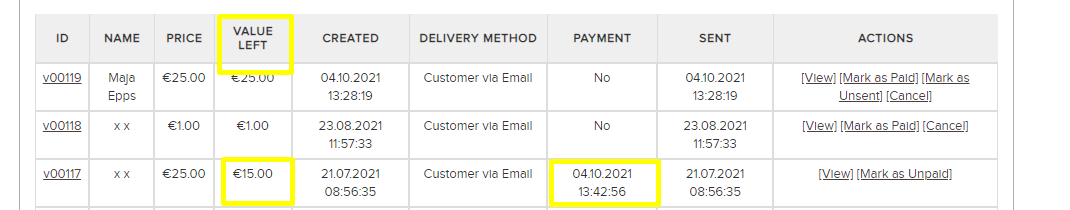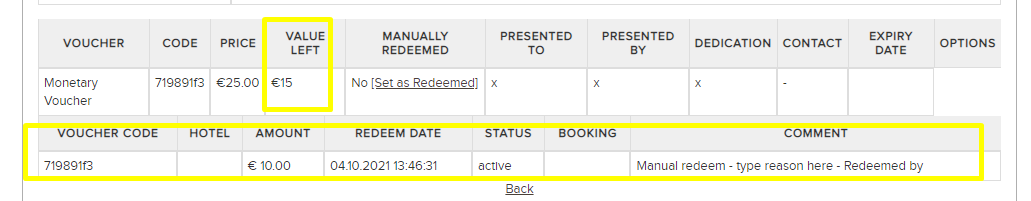How to redeem voucher manually
You can redeem the voucher manually if it wasn't redeemed as part of the booking.
To do so, go to vouchers orders, search for the desired voucher, click click on 'view'
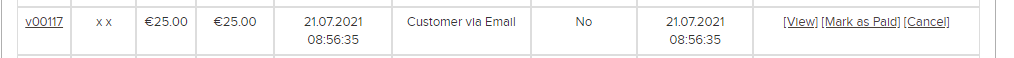
Once in the voucher, select option 'Set as Redeemed'
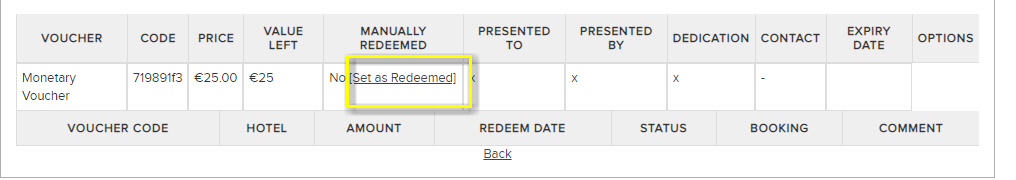
By default it will give you an option to redeem a full amount.
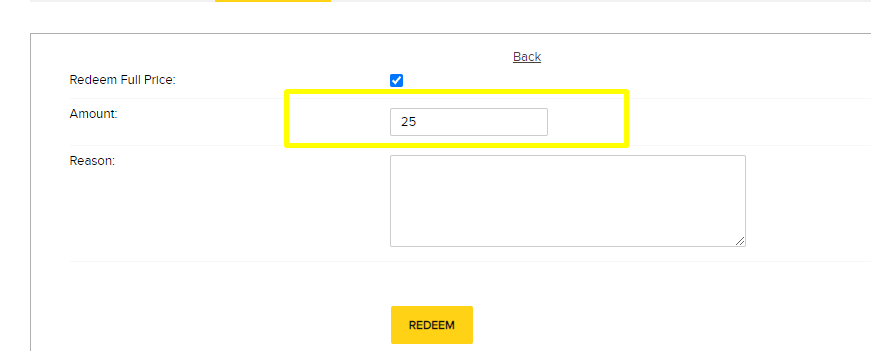
You can remove it and redeem that voucher only partially, ie €10.00
For the Reason, you can note info such as department & date when the voucher was partially used.
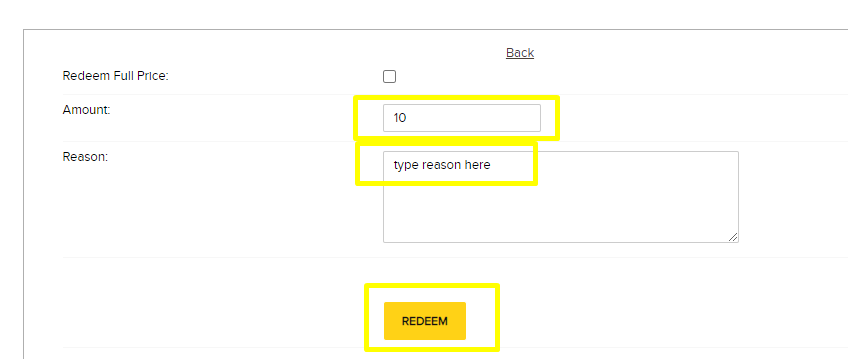
The value left will then display on the vouchers order screen & on the voucher itself: