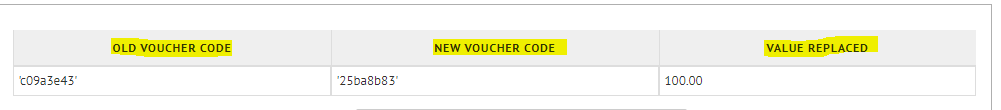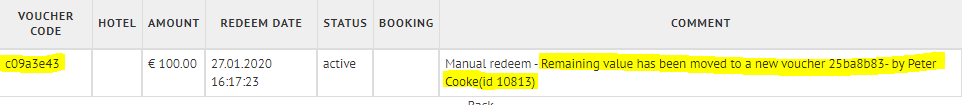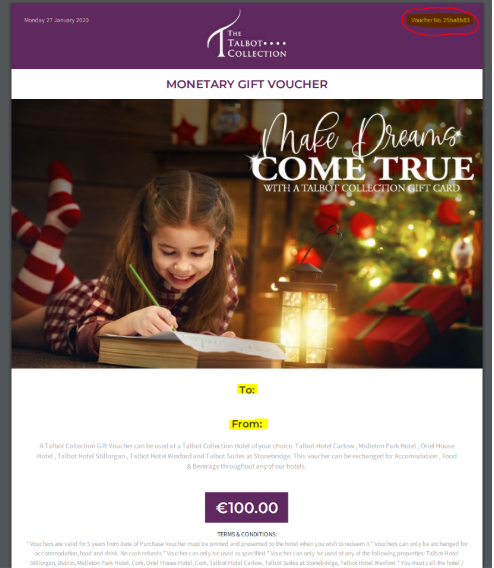How to replace a voucher
In line with GDPR requirements, when 30 days have passed from the date the voucher order has been placed, all sensitive guest information is being automatically removed from the booking engine and are turned to 'x'.
It is no longer possible to view, download or resend pdf of the voucher then.
A work around:
In the BKE Vouchers, go to replace vouchers:
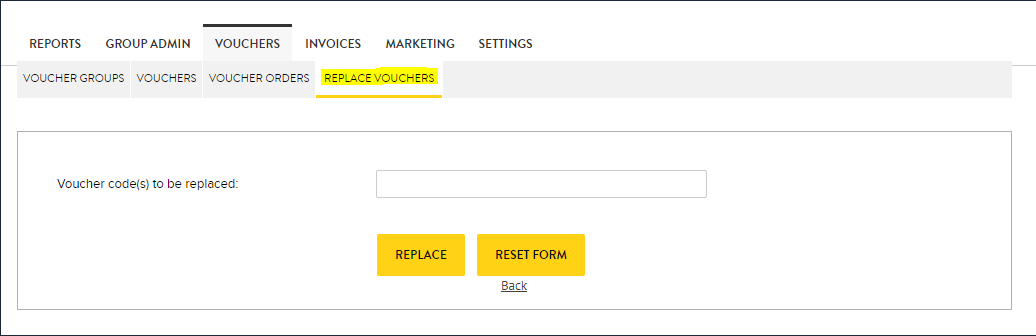
The Voucher code can be found using the “view” link of the original voucher:
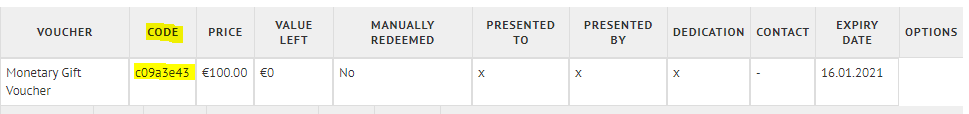
This will then allow you to generate a new pdf matching same monetary value.
Details will not be there (“Happy Birthday” “to” “from” etc.) but the value of the original voucher will match and will have a new redemption code. But it is downloadable and you can send it to the hotel manually to forward on to the customer.