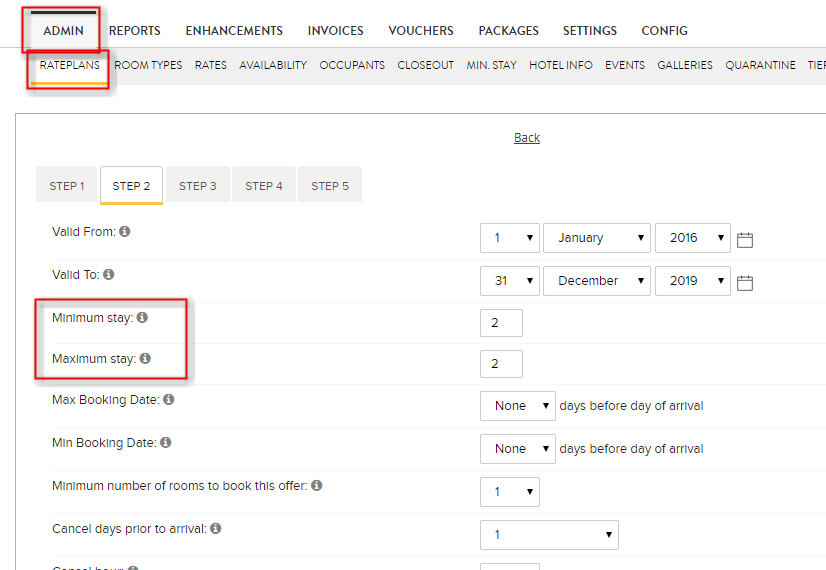- Net Affinity Knowledge Base
- Booking Engine Version 1
- Rates & Availability
How to set a minimum stay
Minimum stays can be set on the booking engine by completing the following
- Go to Admin > Min stay
- Select a single date or a date range and also the rate plan or all rate plans
- Put the minimum stay nights e.g. 2 in either the 'Global minimum stay' (will apply to all room types) or else put it in by room type if you are only applying the minimum stay to a certain room type/s.
- Tick the date/s that you want it to apply to on the tick boxes on the left and click 'Set minimum stay'
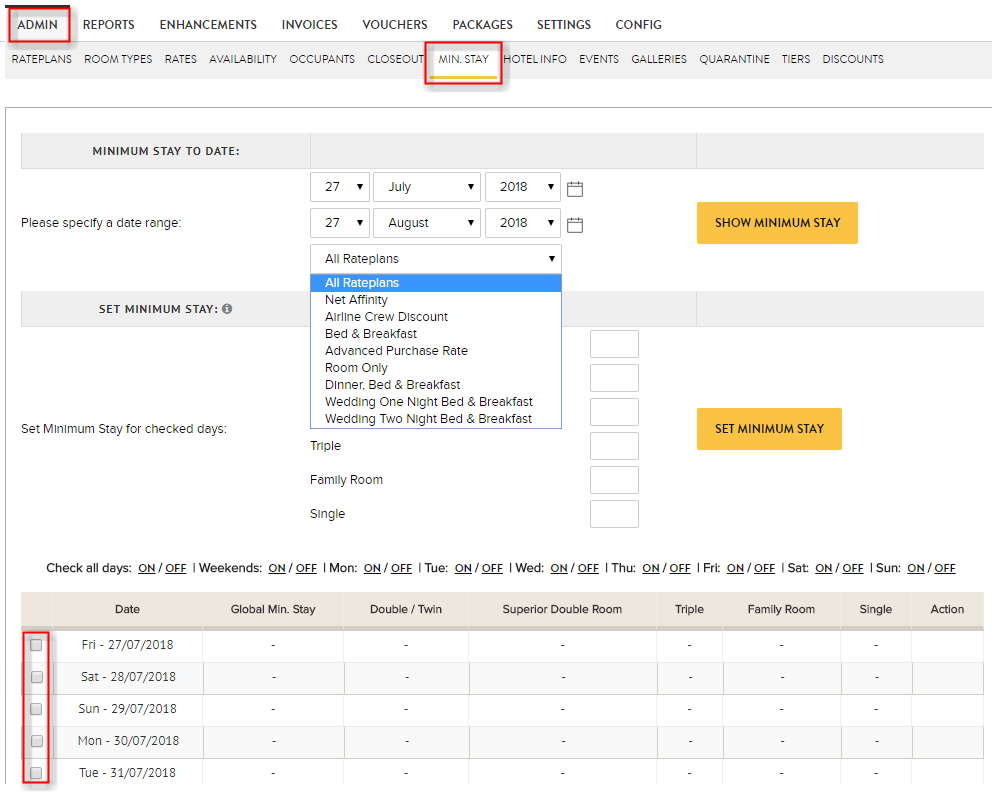
- You can also have a minimum stay on a rate plan.
- Go to edit the rate plan and in Step 2, select the minimum number of nights that the rate plan can be booked for.