To set up new Corporate Rates, go to Company Rates → Corporate Rates → Add New Rateplan.
Create a corporate rateplan using the same steps as a normal rateplan set up. Corporate rateplans are automatically hidden from general availability
Rates – add as per normal rateplan, the rate will appear alongside the normal rateplans
Availability – add as per normal rateplan, the rate will appear alongside the normal rateplans
Corporate Clients
Here, you will set up the information on the corporate client, choose a Code for bookers to use and add Billing Istructions.
To set up a Corporate Client, go to corporation, click on Corporate Clients
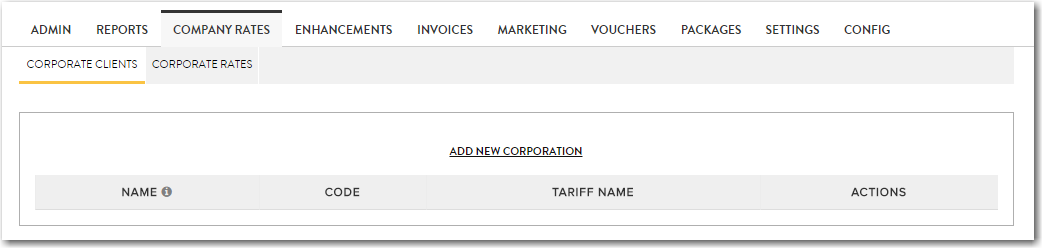
- Corporation Name: Enter Company Name here
- Corporation Details:notes on the company
- Corporation Code:Insert a reference code for the company. This code can be entered into the rate code field to access the corporate rate
- Address: Enter all the contact details for the company. If Address is enabled on the Reservation Form, this will pre-populate once code above is used.
- Telephone: Again, this will prepopulate on the Reservation Form
- Email: Fill with Main Booker at Company's email address, this will pre-populate on Reservation form.
- Charge to Company: Select this if bookers are not required to give credit card details on booking. Please note, only use if company has credit facilities with Hotel.
- Pay Option: decide on Billing Instructions
- Company Account
- Company Credit Card
- Settle at Hotel
- Corporate Tariff: Select Rateplans available to this company - this will pull form Company Rateplans, not general Rateplans.