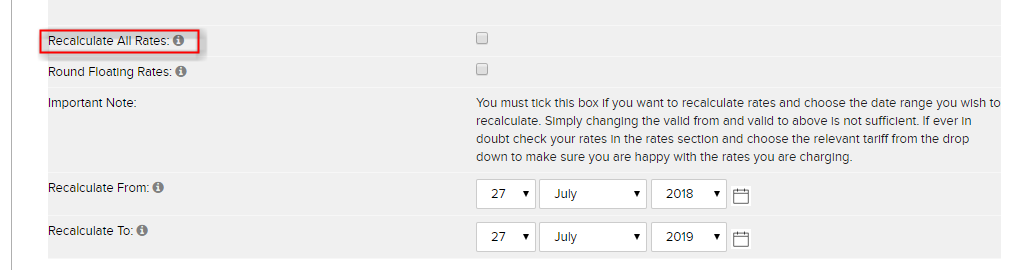Floating Rates allow you to link a rateplan to a selected rateplan once that rateplan is not floating already. When you increase or decrease the rate on your chosen rateplan, the rate for this "floating" Rateplan will be automatically adjusted based on the criteria you set.
- Under Step 4 of Rateplan Set Up, Tick Floating Rate
A new section will expand as seen below;
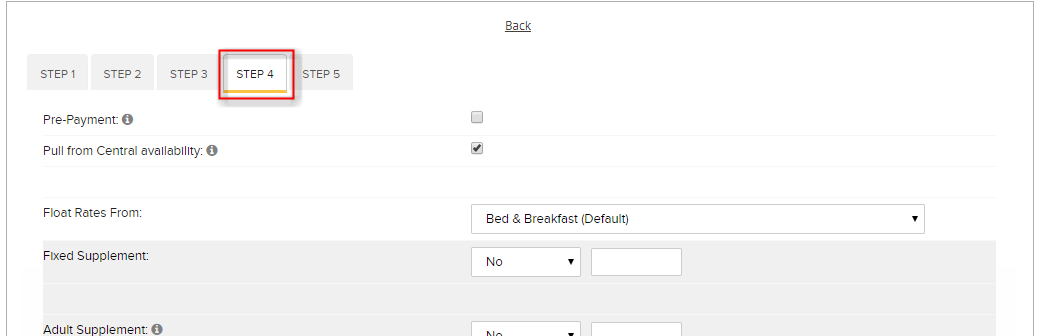
You can use the floating rates as outlined below;
Option 1: Percentage OFF
- In this example, the system will take 10% off your Best Available Rate. When you change your BAR in the future, this tariff will be automatically adjusted. E.g. Advance Purchase Rate
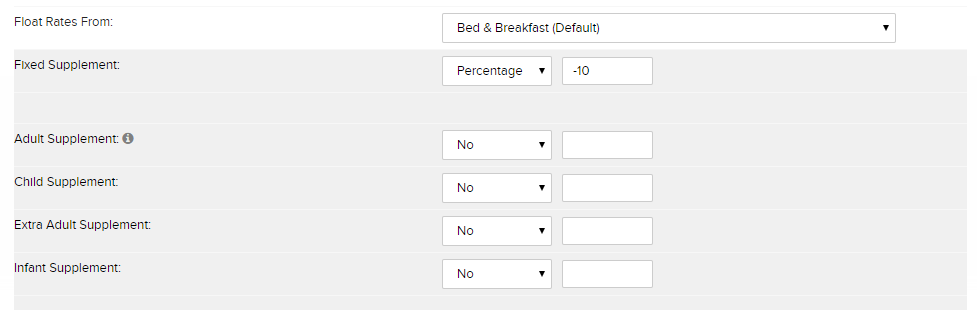
Option 2 – Percentage ON
- In this example, the system will add 10% onto your Best Available Rate. When you change your BAR in the future, this tariff will be automatically adjusted. E.g. Rateplan with Dinner or other Enhancements
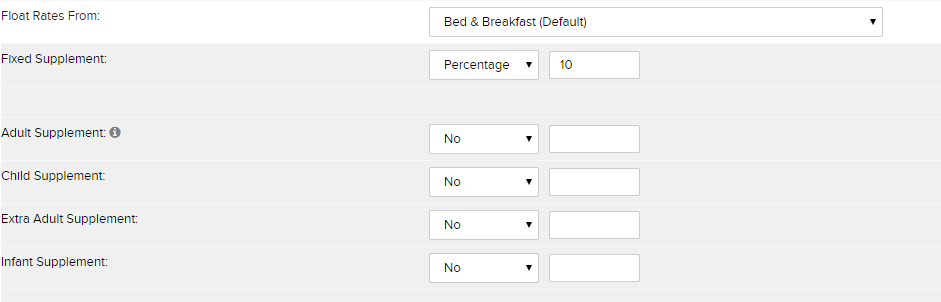
Option 3 – Flat Rate ON to any rateplan (that isn't already floating) (Based on Max Number of Adults)
- In this example, the system will add 10 onto your Best Available Rate based on the maximum number of Adults in that room type. (10 for Singles, 20 for Doubles, 30 for Triples) E.g. Rateplan including Breakfast
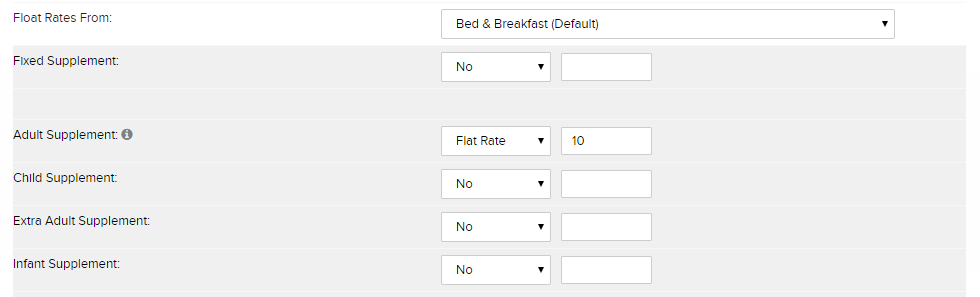
Option 3 – Flat Rate OFF to any rateplan (that isn't already floating) (Based on Max Number of Adults)
- In this example, the system will subtract -10 on your Best Available Rate based on the maximum number of Adults in that room type. (10 for Singles, 20 for Doubles, 30 for Triples) E.g. Rateplan including Breakfast
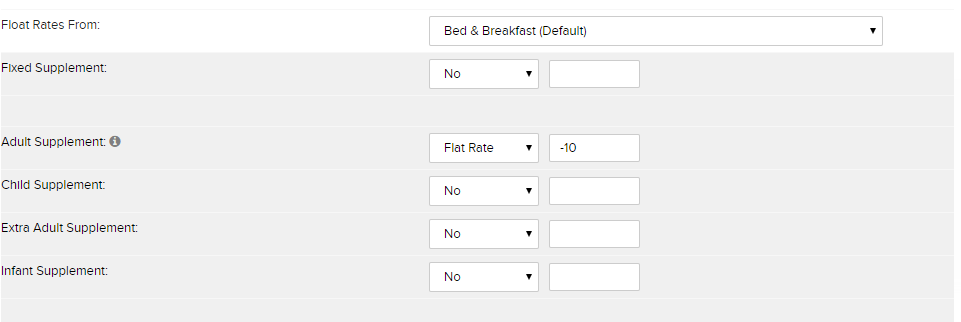
IMPORTANT FOR ALL OPTIONS:
- "recalculate ALL Rates" Must be ticked to recalculate the rate based on your default rateplan.
- Ensure to recalculate the correct date range. E.g. if you only give 10% discount for the next 14 days, please set accordingly. No other rates will calculate outside of this range.
- You also have the option fro rounding. Tick this to enable the calculated price to be rounded to the nearest whole amount (.49 or less rounds down, .50 or more rounds up)