The Packages Module within the Net Affinity Booking Engine allows you to create code to give to your client to offer them the option of several rateplans – 1 night, 2 nights etc. with only 1 code. This can be used for weddings, corporate events or even marketing campaigns offering more than one rateplan.
The code will bring guests to a page dedicated to their event – using their images, description and dates, while allowing the hotel to use generic wedding rateplans and not have to create a separate rateplan for each wedding in the hotel.
Benefits to the Wedding Parties:
- Wedding rates are personalised to the bride and groom’s requirements
- Wedding Guests can book when they wish: day / time
Benefits to the Hotel
- Deters wedding guests from bookings via 3rd party sites
- Less administration work for the reservations team: A lower volume of calls and requirement for rooming lists
- Availability for wedding bookings can be controlled separate to general hotel availability
- Specific dates can be closed out in the booking engine
- Rates can be controlled in the booking engine
- Bookings can be tracked and reports generated
- All Bookings received are guaranteed with credit card details
In order to activate Packages Module:
- You firstly need to build your rates as rateplans as you would build any other rate within Admin -> Rateplans.
- Rate needs to be:
- Hidden from General Availability
- Not available on any grouped specials.
- Rate needs to be:
- Do not put a rate code here; the rate code will pull from the packages page when set up.
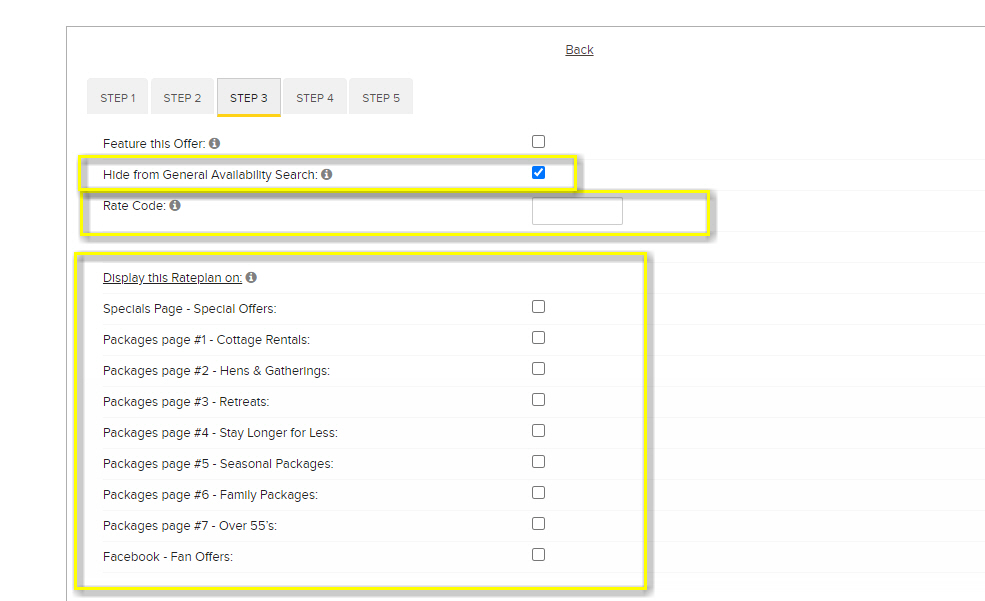
- These rates can be seasonal
- g. you might build a Wedding Rate Winter 2019 valid from 1/1/19 to 30/4/19 and a Wedding Rate Summer 2019 valid from 1/5/19 to 30/9/19 that you offer to weddings in the respective seasons
- or Wedding Rate A €99 BB, Wedding Rate B €109 BB
- Choose whichever works best for your business
- For availability, these rates can either pull from
- their own availability if you are offering a limited number of rooms or
- from central availability if you are offering all rooms in the hotel on an exclusive basis (please remember to close out all other rateplans on the dates in this case)
- If you are offering rates to more than one party per night, you can set availability per package.
- When creating the package, choose “load separate availability”
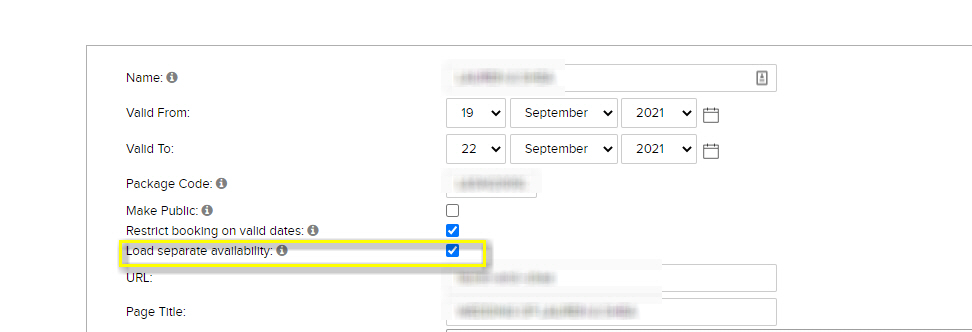
- Load the total availability for the date to the rateplan to the rateplan as usual – under Standard.
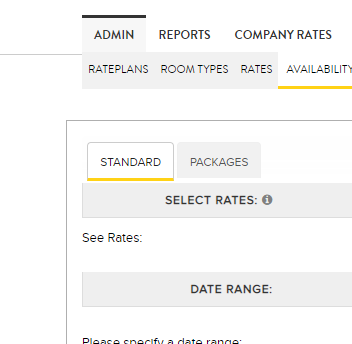
- Then, load the individual availability per package under the package tab.
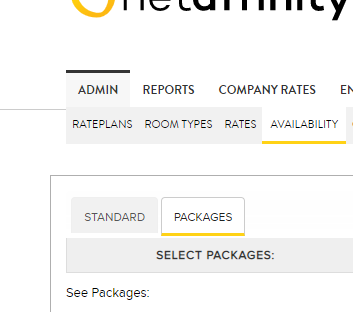
- If you are only offering rates to one party/wedding per date, then you will not need to use this option.
- Please ask your Net Affinity contact for advice if you are unsure which way will work best for your hotel.
- Under Packages (Admin -> Packages) build a new package
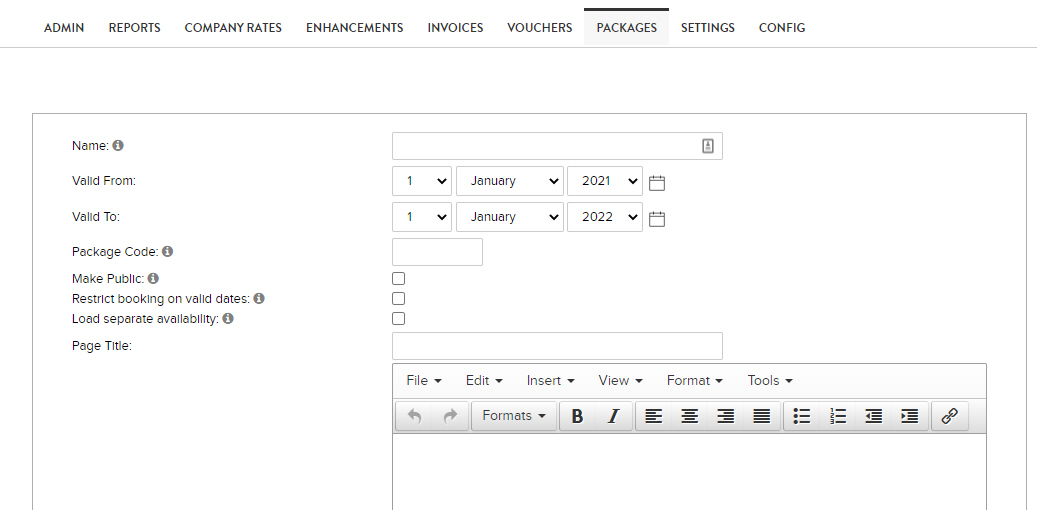
- Name – Bride & Groom’s Wedding (this is only seen on the booking engine)
- Valid From & Valid To – dates of the wedding, the dates that you would like guests to stay on. This will appear on the date boxes under the rateplans for the guest.
- Package Code – this is the promo code that the bride and groom will give to their guests to book. Keep this simple, but it needs to be unique to each wedding, e.g. couples’ initials plus the date, e.g. Kate O’Brien & Alan Murphy getting married on the 6th June could be OBM0606
- Make Public – this needs to be ticked to allow guests to use the link as well as the code to see the page
- Restrict booking on valid dates: When this is ticked, If the guests use this code on the searchbox with an incorrect date, it will show the Bride & Groom’s page with the correct dates regardless
- Load separate availability: If you are offering rates to more than one party per night, you can set availability per package. (see above)
- URL – this will be filled in when you save the event
- Page Title – this is the name of the page that the guests will see on the site
- Page Description – this is a description unique to each wedding that can be edited and formatted. Suggestions to include here
- Message from Bride and Groom to their guests
- Details and timings of the wedding day
- Information about activities the day after the wedding
- SEO Title, Description, Keywords – these do not need to be filled in for private events, if you are using the packages module for public offers, please contact your account manager to fill this in.
- Tariff – the rateplans that you would like to associate with this wedding, e.g. Wedding 1BB and Wedding 2BB
- Image – upload an image to be used for this package, it could be an image of the bride & groom or anything that they would like to use or a stock image from the gallery
Booking Preferences
Guests booking through the packages module will have the Special Requirements box to use as with all other bookings, but you can also attach additional options to wedding rateplans that you may not require for regular guests, e.g. requirement for a babysitter, requests for cots, early arrival etc.
Please ask your Net Affinity Contact to update these for you to suit your hotels' requirements
Cancellation Note
This will be no longer relevant as the Bride & Groom will no longer be receiving a confirmation email with GDPR