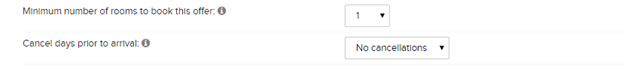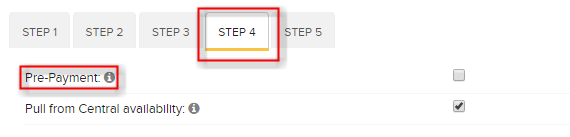How to set up an Advance Purchase / Prepaid rate?
- Create a new rateplan as normal in the booking engine ie. complete all steps 1-5
- Under Step 2, set the Minimum Booking Date to the amount of days you would like the Advanced Purchase rate to be bookable from eg. 7/14/21 days out etc
- Under "cancel days prior to arrival" select "No cancellations"
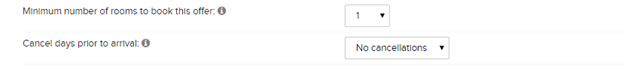
- Complete rateplan setup and save
- If this is your first Advanced Purchase rate, let your Net Affinity contact know that the new Advanced Purchase rateplan has been created so they can turn on the Prepay option
- Once that has been done, a prepay tickbox will appear in step 4 of the rateplan setup
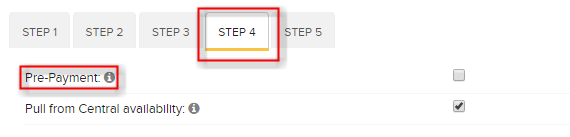
- Tick this box to ensure the booker knows that full payment will be taken at the time of booking
- If your property has it's own Realex account then funds will go directly into the Realex account - if not then hotel must manually charge the card.
- All terms & conditions should be inserted either in Step 5 Ts&Cs or in the rateplan description to inform guest that the booking is non-cancellable, non-refundable, non-transferrable