- Booking Engine Version 1
- Hotel Info
How to set up booking preferences
Booking preferences are items you can create to appear on the booking form e.g. 'How Found' 'Newsletter Sign up' 'Bed Preference' etc
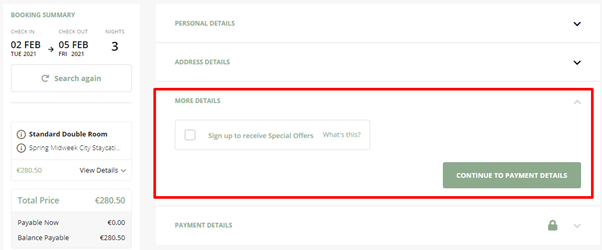
To set them up follow these steps:
- Go to Admin > Hotel info
- Click on 'Edit Booking Preferences' and Add new
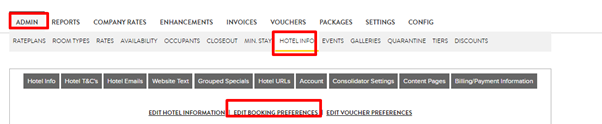
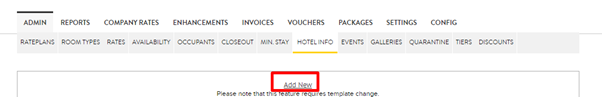
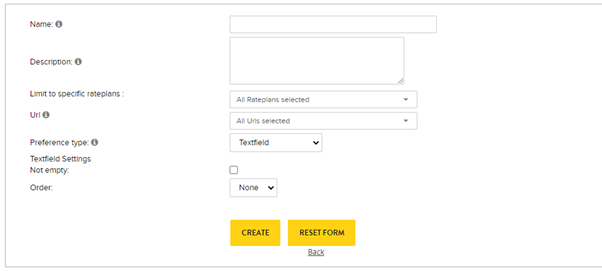
Name: Enter the name for the booking preference e.g. special requirements
Description: Add a description for the item if needed
Limit to specific rateplans : Each preference can be rateplan specific
Url: Each preference can be url specific
Preference type: Select the type of booking preference to use.
The formats available are:
- Newsletter sign up
- Dropdown list
- Check box
- Text field
Once a booking preference type is selected you will see additional options for the type:
- Newsletter sign up: You can select if the tick box should be ticked or un-ticked by default
- Dropdown: Enter each of the dropdown options
- Checkbox: You can select if the checkbox is mandatory and if the tick box is ticked or un-ticked by default
- Textfield: You can select whether the text field can be left empty or not