Rooms can be pooled to allow for easier management of availability for similar room types e.g. the Double Room type inventory can be also be sold as Single /Double for Sole Occupancy or Twin Rooms
This allows you to give your guests more options in terms of room type but will not allow them to book more than you have available on any given night.
- Firstly, contact Net Affinity to enable this function on your Booking Engine.
- Under Admin > Room Types and select the room type that you want to pool off the base room (in the example above we select the Single as the Double room is the Base Room)
- Scroll down and you will see "Room type availability pool", in here choose the base room e.g. Double.
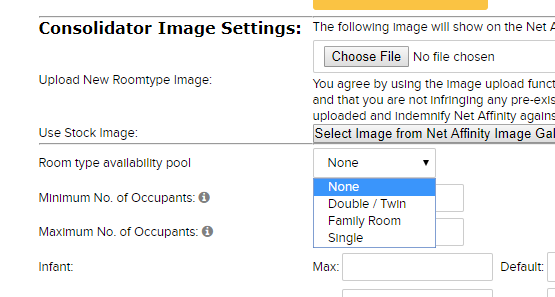
- Please note that this is only possible to be set up and work correctly if this rateplan and your default rateplan have the same room types enabled. You can review room types enabled for each rate plan under step 5 of the rateplan setup: Admin > rateplans
- Under the Availability section, this room type will now be greyed out and the availability will match the base room type.
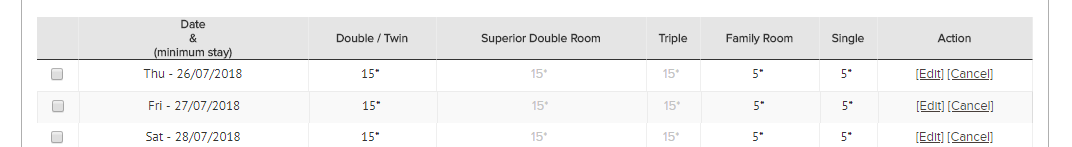
It's possible to attach several room types to the same base room type.
NOTE: this function does not work with all Channel Mangers where there is a 2 Way Integration in place, i.e. booking are sent back to the channel manager. Please consult your account manager.