- Net Affinity Knowledge Base
- Website Builder
- How To's - Website Builder
How to set your Website live/ add a domain
- Go to Settings
- If you wish to use the Net Affinity Domain, create your unique domain in the field below and select check
- If you already have your own domain, select 'Custom Domain' under the 'Main Domain' tab
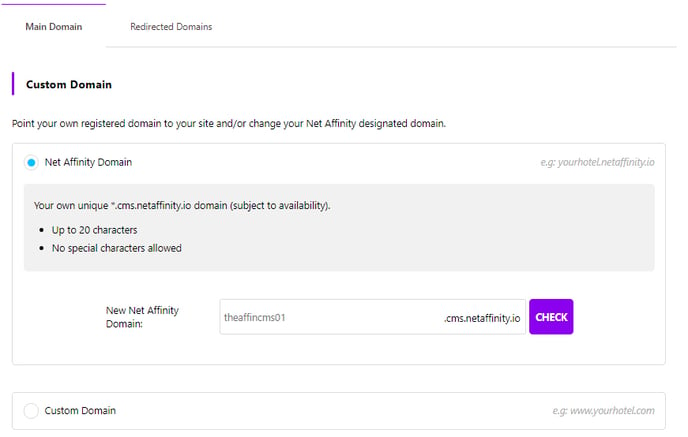
- Enter your domain and hit the yellow arrow.
- You will be given instructions to copy & paste (by clicking copy icon) to send to your IT company to go live.