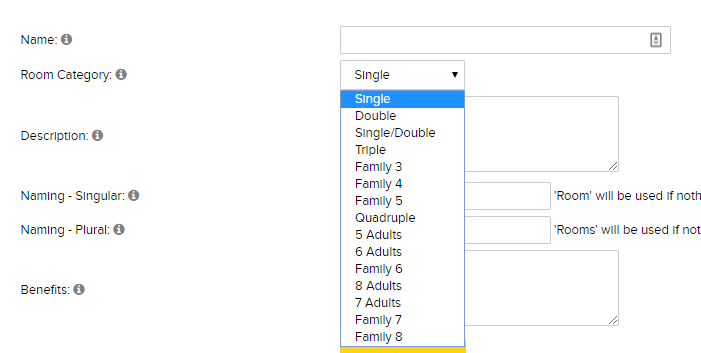- Net Affinity Knowledge Base
- Booking Engine Version 1
- Rateplans, Room Types & Occupants
How to turn on the People Icons
- Go to Admin > Room Types
- Click on Edit Existing Room Type or Add New Room Type
- Use 'Room Category" to enable occupant characters / people icons to appear on the check 'availability page
- Select the most relevant room category for the room type e.g Double = 2 Adults or Family 3 = 2 Adults + 1 Child