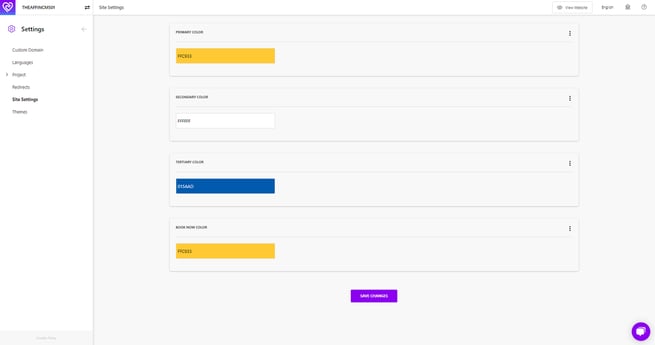- Net Affinity Knowledge Base
- Website Builder
How to update my brand colors on my website?
Your website builder product accepts brand colors in hex code format.
Ensure you have a primary and secondary brand color
- Go to Settings > Site Settings
- Click on Branding
- Add Primary color, secondary color, tertiary color and review these on the website to ensure your brand colors look correctly and buttons stand out on the page clearly. Review the homepage, an inside page and your main menu to check
- Add a strong complimentary color as "Book Now" color to ensure your CTA stands out on the page