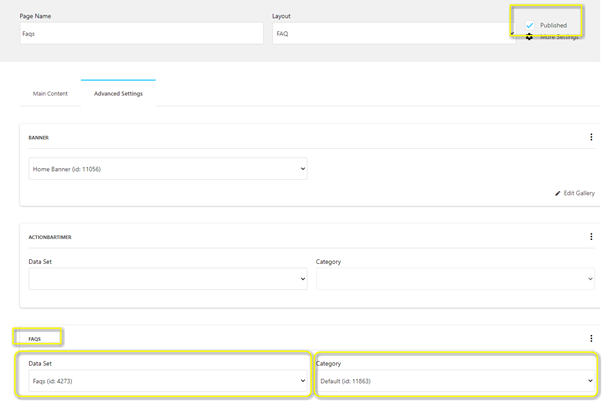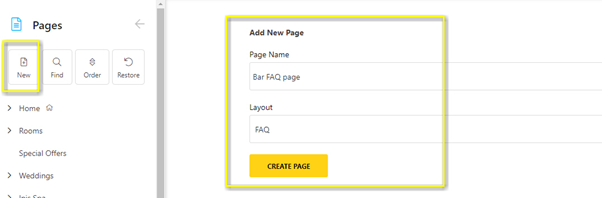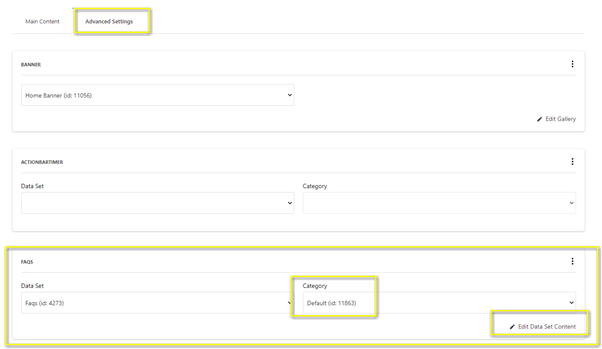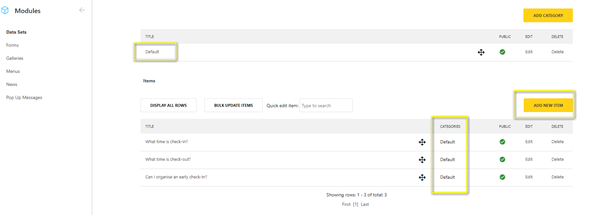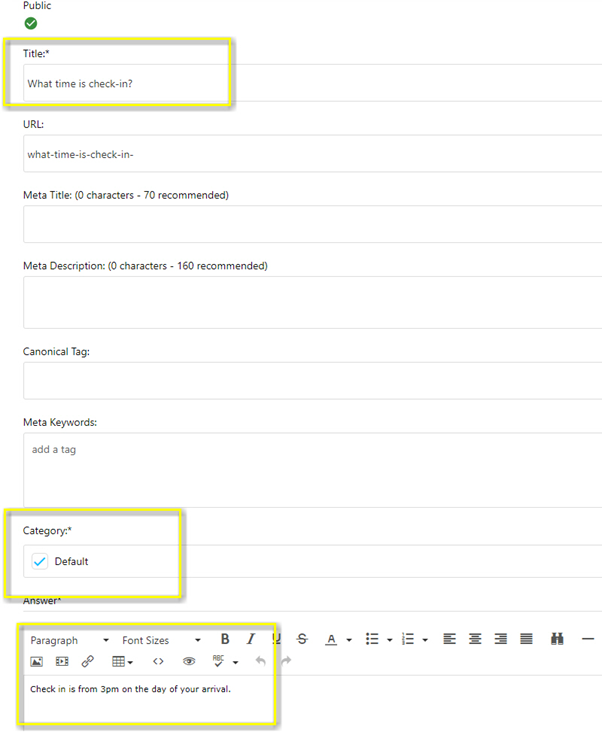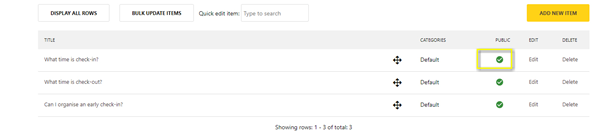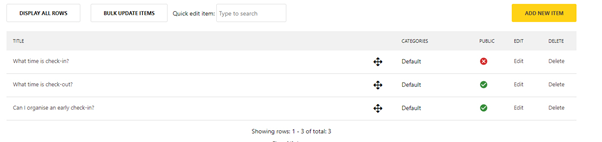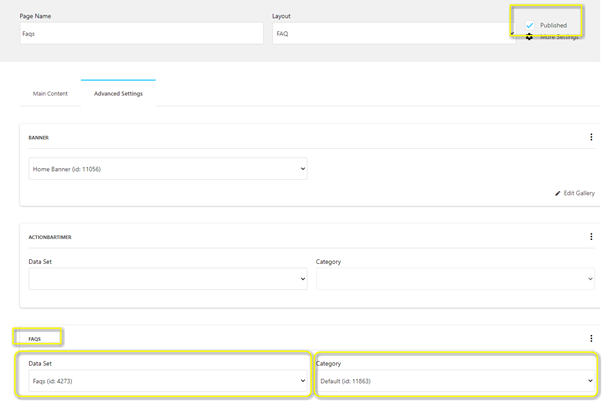How to update my FAQ Page and Data Set
STEP 1: How to add new FAQ Page
- To create a new FAQ Page, click on 'New Page' in the CMS homepage. Name the faq page and pick the FAQ layout
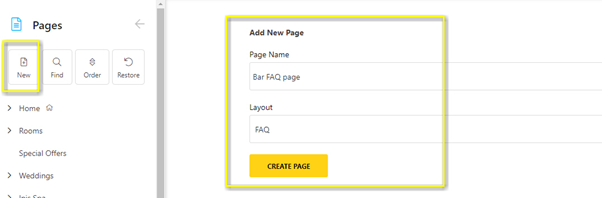
- Once the new faq page is added, click on it to add and edit the main content under Advanced Settings of the page set up
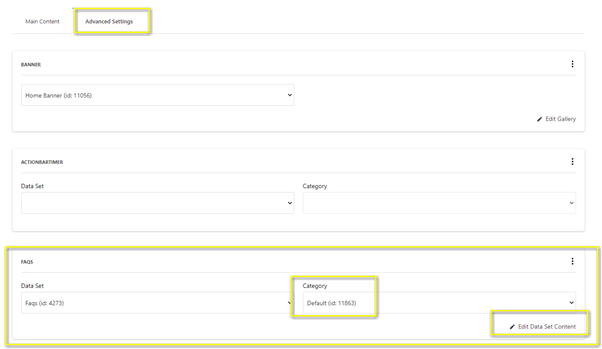
- All content items are created in Modules > Data Sets and can also be accessed via Advance Settings of the page after clicking on Edit Data Set Content.
- You should create all the content items there first and then select the relevant category under Advance Settings of the page.
STEP 2: How to create content for FAQ Data Set
- If you have several FAQ pages relating to different sections for example Dining FAQ, Accommodation FAQ, Things to Do FAQ etc, it is best to select different category for each section. If you only have 1 generic FAQ section, the category will be called Default.
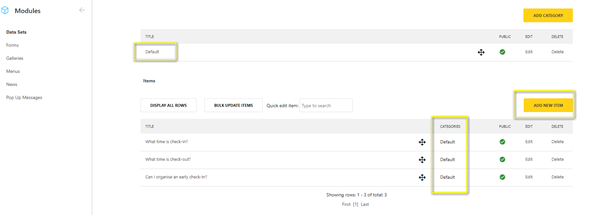
- To add more questions and answers, proceed with selecting Add New item
- Give it a title (ie What time is check-in?)
- Select category (ie Default)
- Add the answer (ie Check in is from 3pm on the day of your arrival)
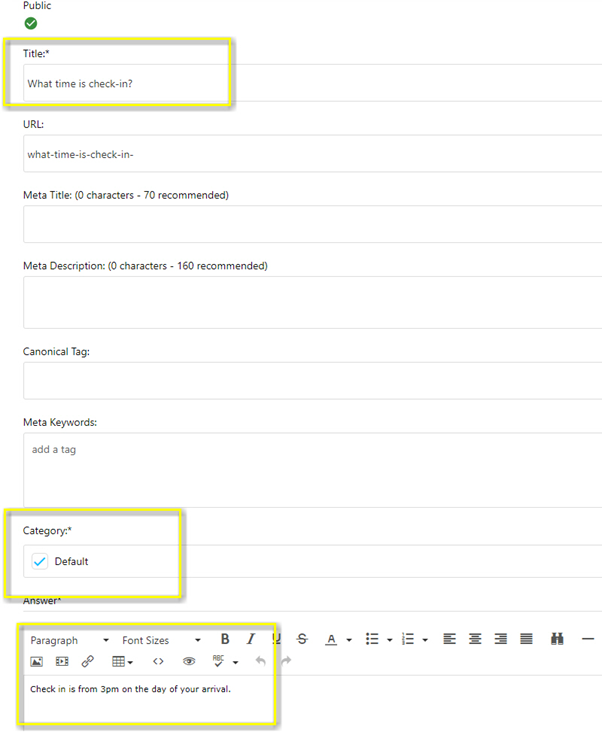
- All new items are added as public by default. If you wish to unpublish any of them, just click on the green circle next to that item, and it will change to red cross = unpublished
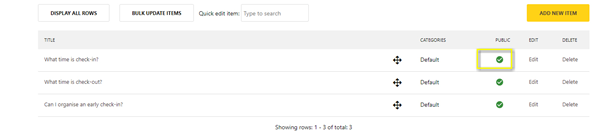
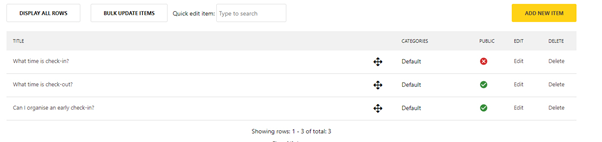
STEP 3: Putting it all together
- Go back to “Pages” and click on the new FAQ page you created
- Switch tabs from “Main Content” to “Advanced Settings”
- Check the “Published” box at the top, and select the data set FAQA and category under FAQS. Save changes