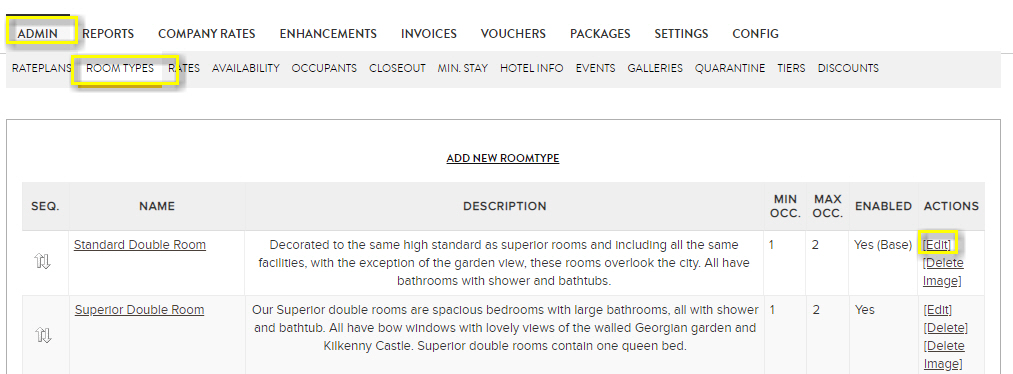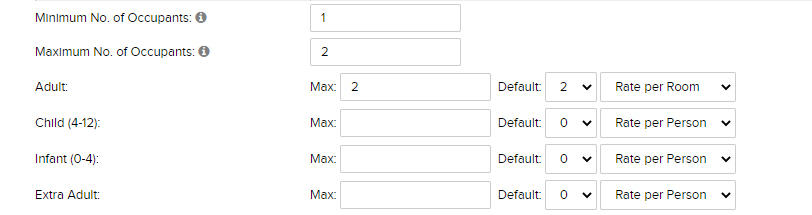- Net Affinity Knowledge Base
- Booking Engine Version 1
- Rates & Availability
How to update my min/max occupancy filters
The way occupancy per room type displays is in a form of a grid of possible occupants (adults, infants, children, teens) which will give the user an immediate overview of the available combinations per room.
This will appear when you hover over the person icon on desktop, and on both desktop/mobile under a third tab within the room type information.
This makes it easier for your clients to find a room that best suit their needs.
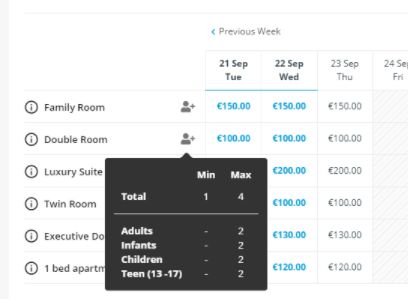
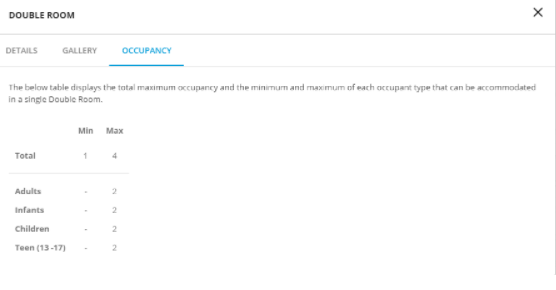
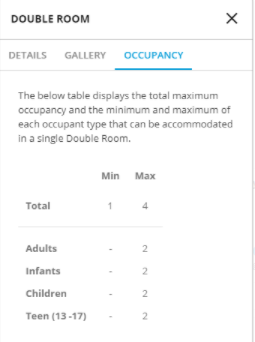
You need to ensure first that an Occupant Type is selected for each occupant.
- Go to Admin > Occupants
- Choose the correct Occupant Type per occupant i.e Adult, Child
- Update
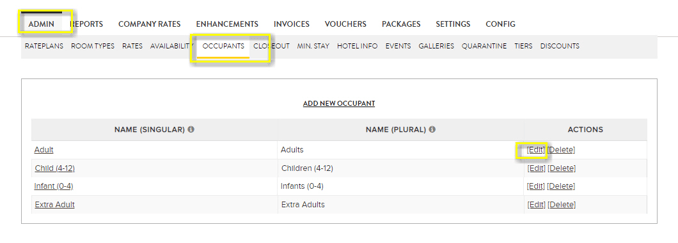
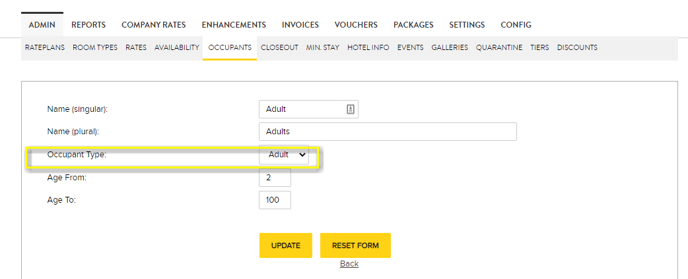
Then, to update your occupancy filters follow these steps:
- Go to Admin> Room Types
- Choose your Room Type
- Scroll down to occupants settings section & update
- Repeat this for all your room types