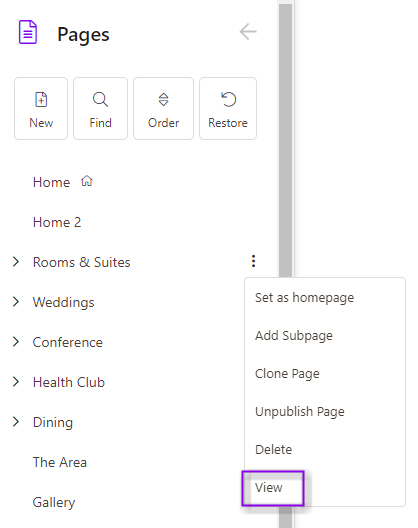- Net Affinity Knowledge Base
- CMS
- FAQs - CMS
I have updated a page. How can I view the page as it appears on my website?
- Go to Pages
- Hover over the page you wish to view and three dots will appear
- Click on these three dots and select View
- This will open the page on your website in a new tab for you to review