- Home
- Booking Engine Version 1
- Multifactor Authentication
Setting up Multi-factor authentication for login to your booking engine
Security is very important to us and as such we have introduced a new ‘Multi Factor Authentication’ feature to the log in page of the booking engine.
When you log into the booking engine, in addition to your password, you will be required to add in a code from an authenticator app. We recommend Google Authenticator and Microsoft Authenticator
When you are on the login page follow the simple instructions
NOTE: You will be given the option to remember the device for 30 days.
IMPORTANT: Before you download the authenticator, please ensure the time on your phone is synced with the device you use to log in to the booking engine
- Download your chosen app to a mobile device which will be available when logging into the booking engine
- (Android - Google Play, iPhone - App Store)
Android:
Google Authenticator: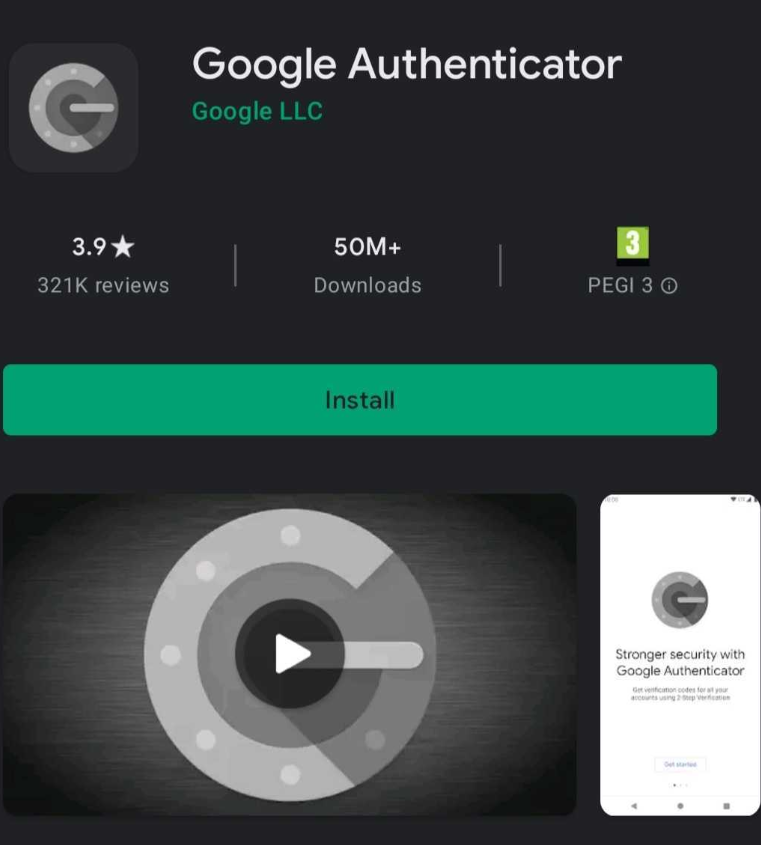
Microsoft Authenticator: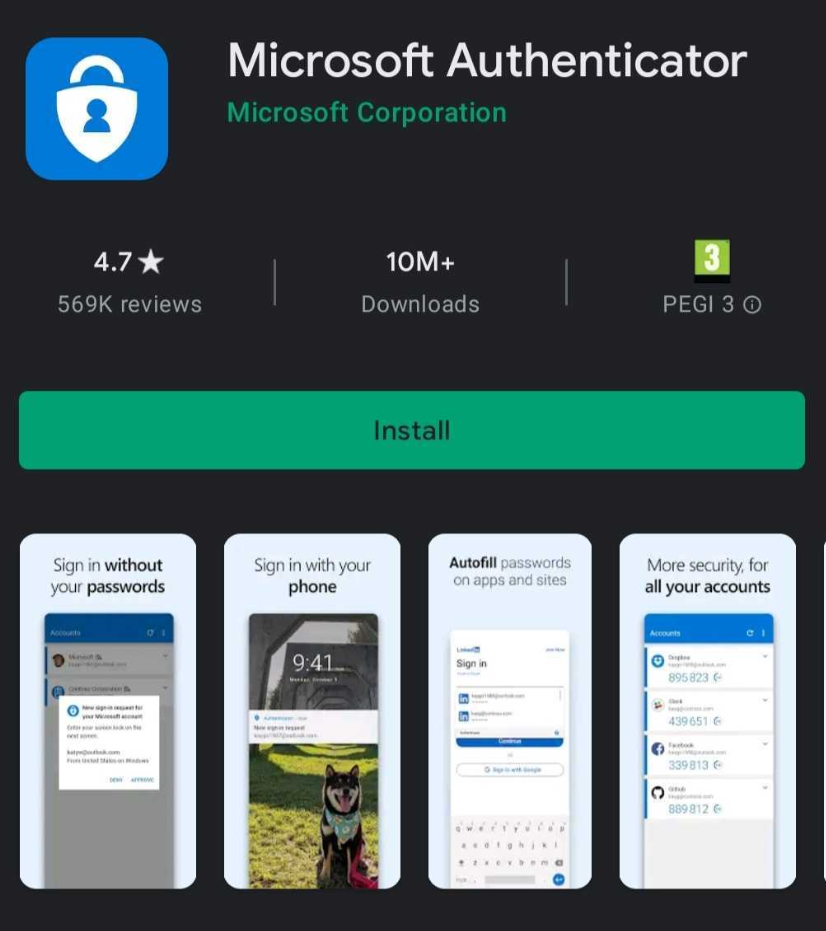
iPhone
Google Authenticator: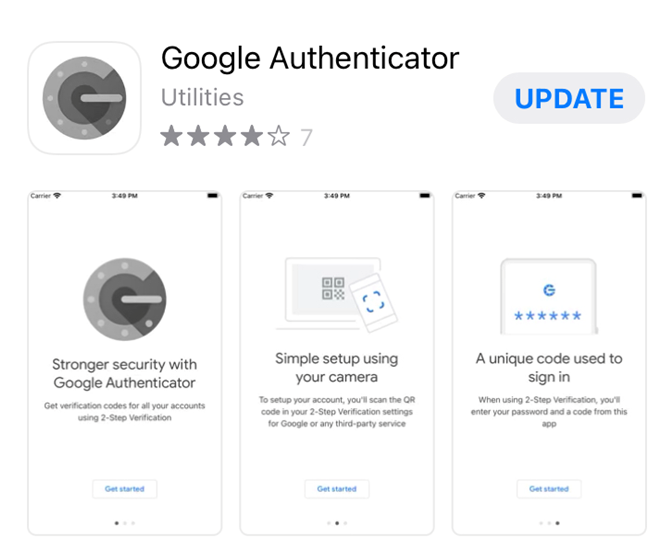
Microsoft Authenticator: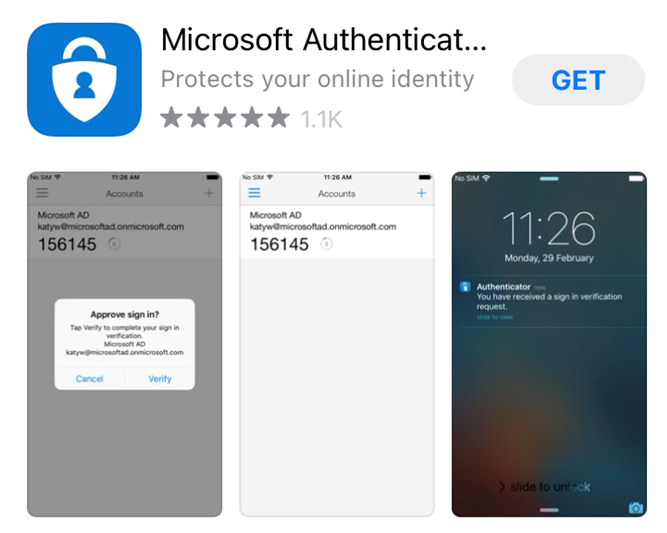
- Scan the QR code from within the app (QR code in the screenshot above is for demonstration only)

- Add the 6 digit number generated by the app to the 'code' field
- Click confirm
Further information on the recommended apps;