- Enable Myallocator Integration in Booking Engine under Settings > Integrations > Channel Managers
- Input your Myallocator ID (this must be obtained directly from MyAllocator/Cloudbeds and inserted before proceeding to step 3)
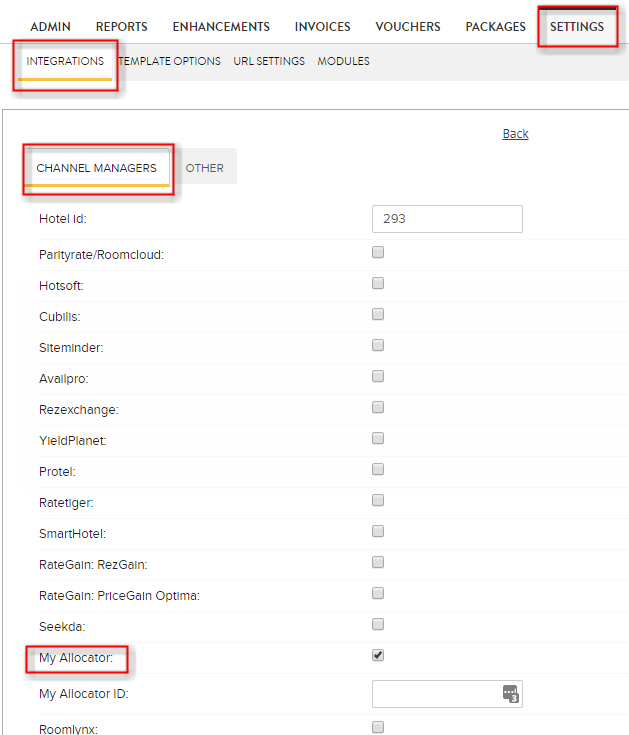
- Under Admin > Occupants, review each occupant type and select the appropriate occupant category.
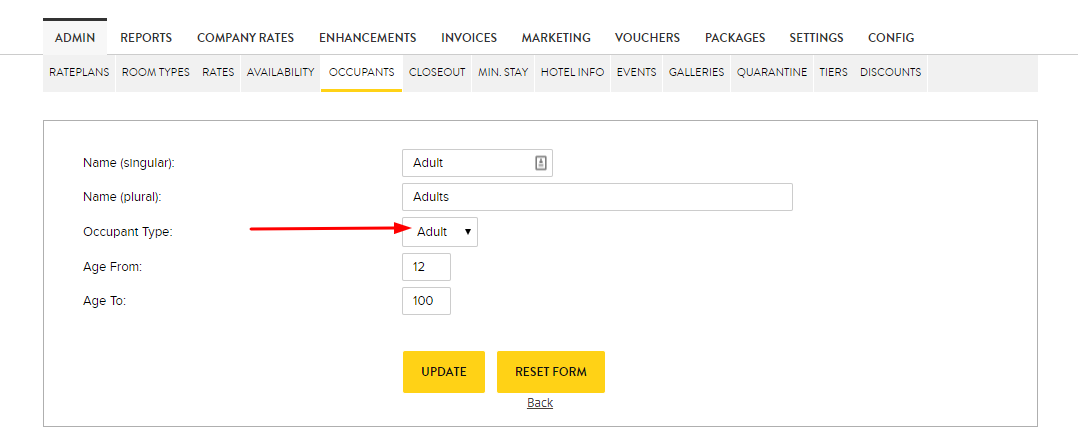
- You will be requested to input the Net Affinity Password in the Myallocator extranet:
username > hotel ID
password > Affinity987
- With Myallocator, you map one rateplan to the system. All other rateplans then will need to float from your main rateplan in the booking engine and pull from central availability. If you decide in future to add any other rateplans that you will not be a floating rate, you will have to load rates manually into Net Affinity.
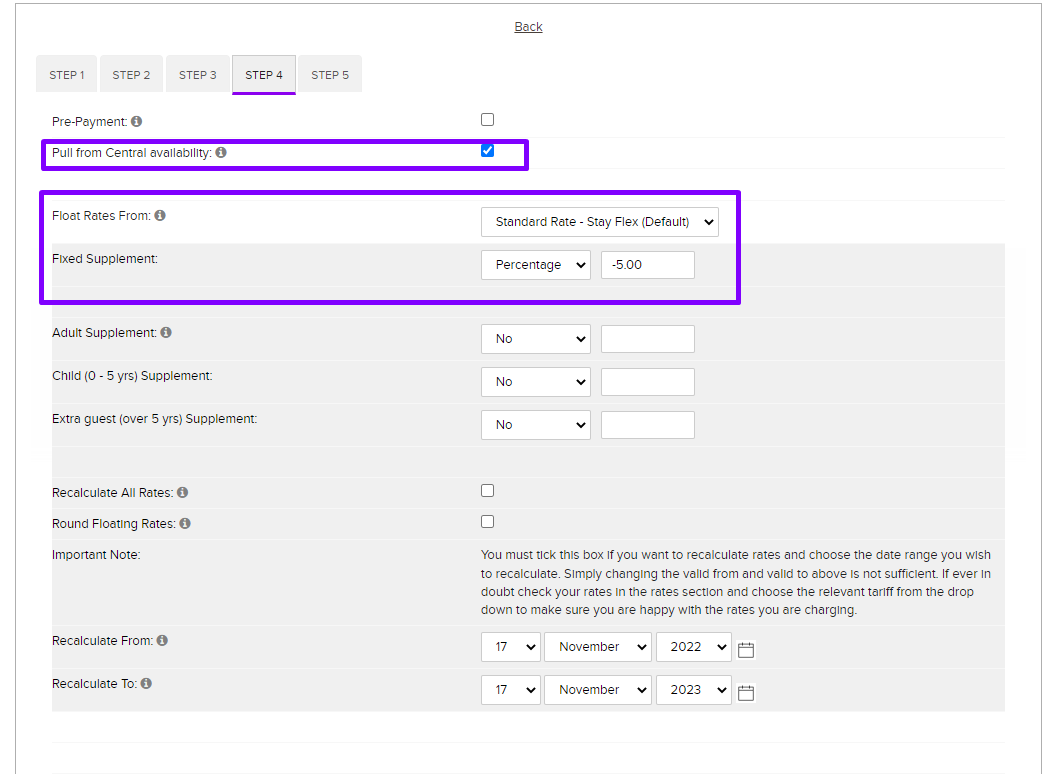
- Close out management via channel manager: MyAllocator restrictions are sent based on RatePlan/Room Type combination
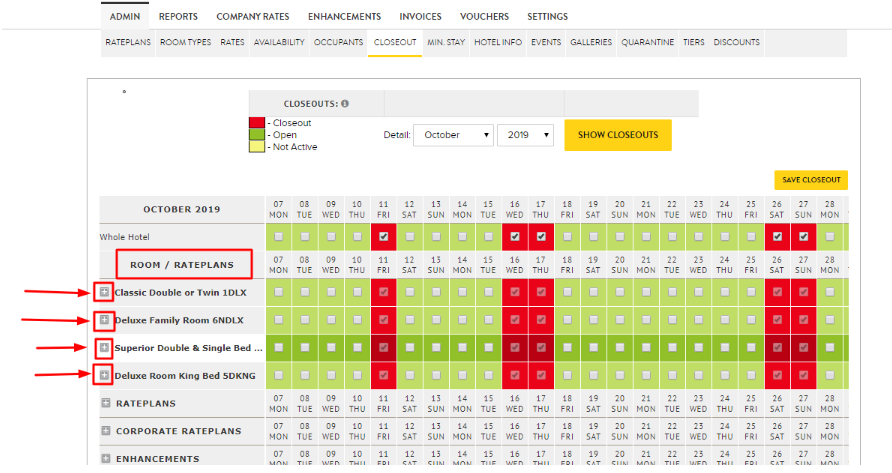
To review the restrictions, you will need to expand each Room/Rateplan group:
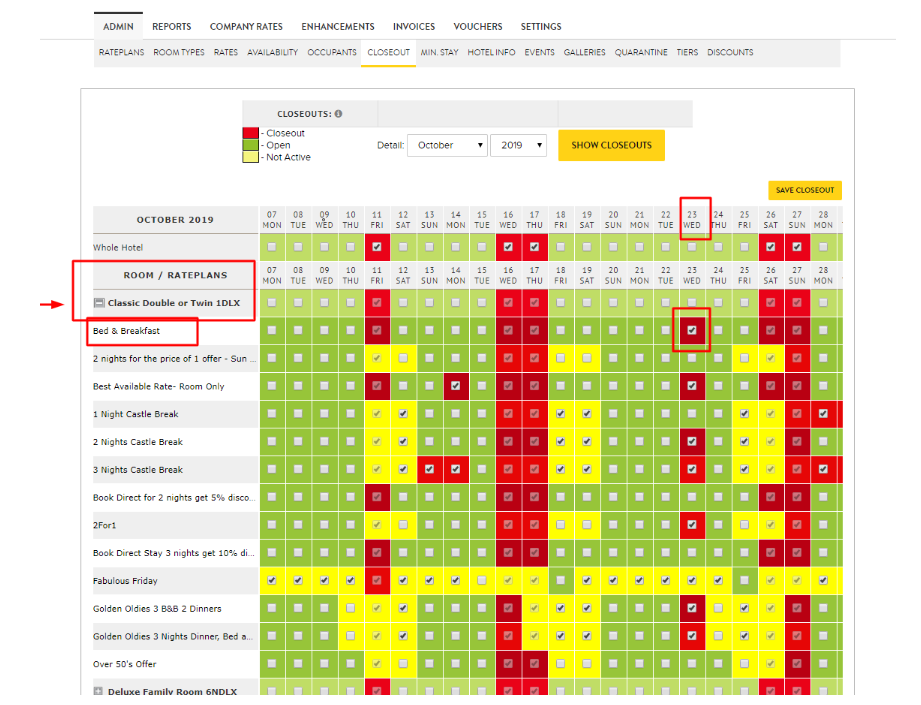
If you see restrictions applied for 'Whole Hotel' it means these have been put in place manually on your booking engine and can't be overridden by MyAllocator.
The best practice is to keep all restrictions coming from MyAllocator- you may want to remove the restrictions you have in place for whole hotel and send them over from MyAllocator instead.
IMPORTANT NOTE ON CLOSE OUTS AND MIN STAY RESTRICTIONS
Booking Engine is storing closeouts and minstays together. It means once you closeout room and then open it again you have to send minstay for that room / rate / day combination again;otherwise minstay will be default rateplan minstay