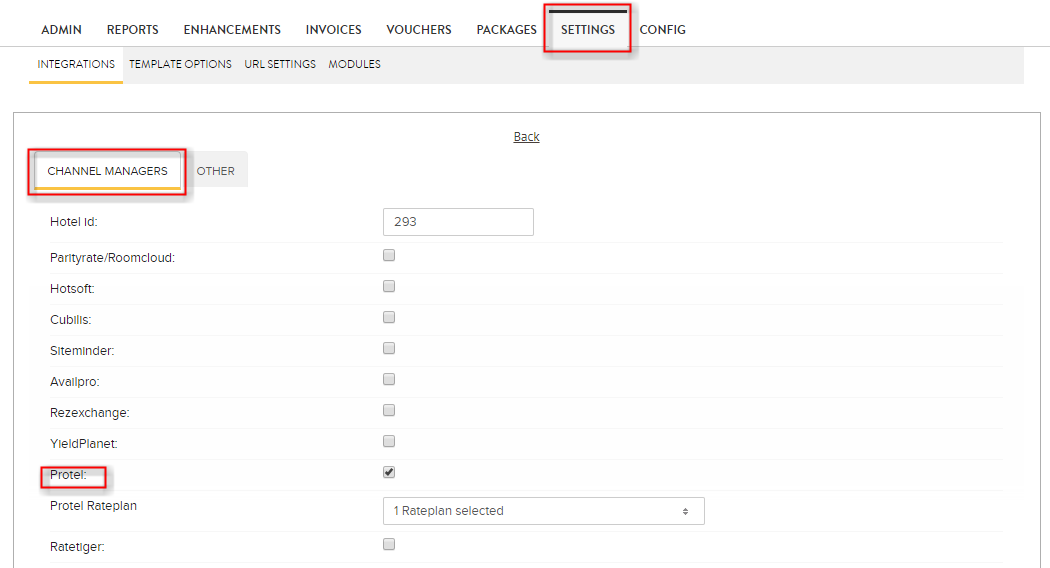Protel Integration
- Enable Protel in the Net Affinity booking engine (Settings/Integrations/Channel Manager)
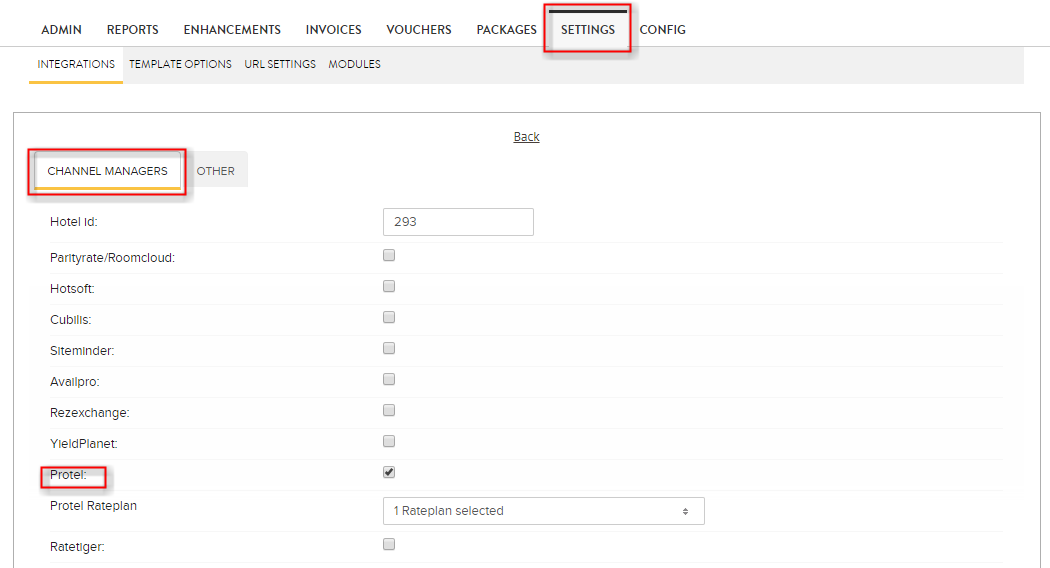
- Map rooms in Protel back-end
- If any deposit is paid by customer this will be displayed in comment in their system as Protel cannot deal with deposits.
- If creating enhancements you need to create it in our booking engine AND match it on Protel side as well.
- You must ensure that:
- Each bookable package in NetAffinity must be also created and available for the matched rate codes in Protel
- Both packages (NetAffinity and Protel) must behave in the exact same way.
- Each package that is not matched will not be added to the reservation