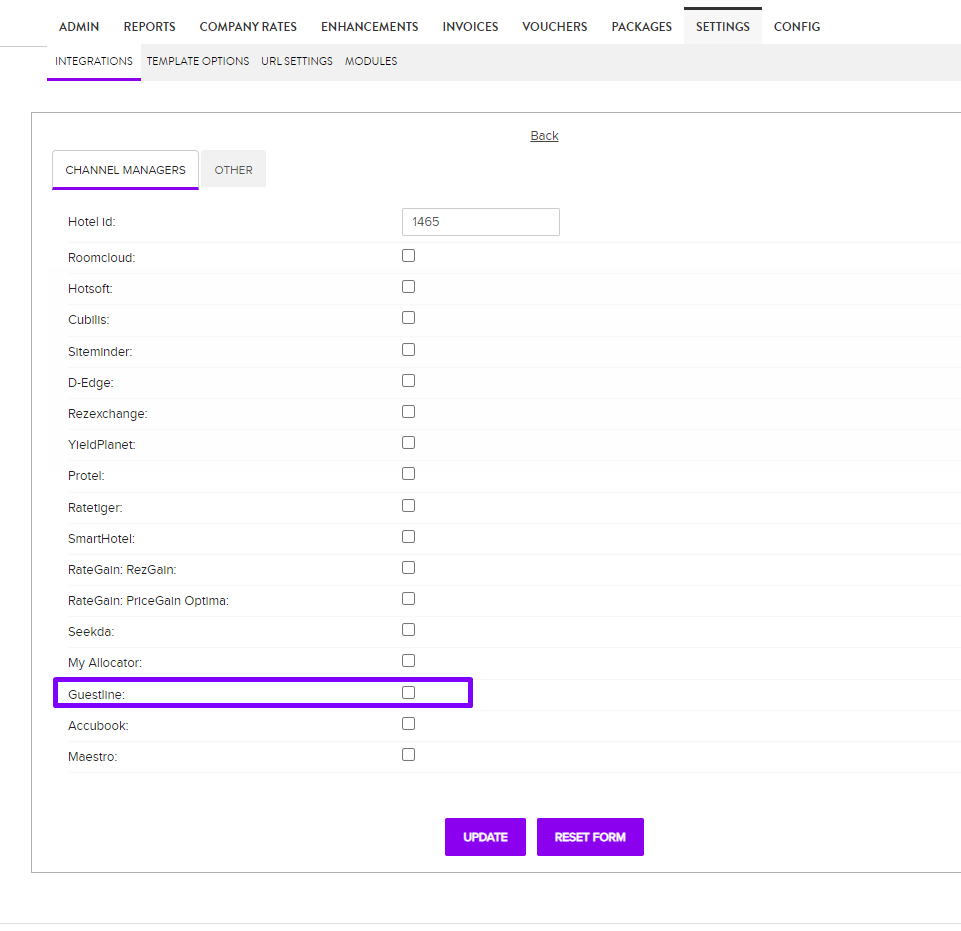The first step is to contact Guestline with log in details for the booking engine.
- Once the log in details are provided, Guestline will need to log in to the Net Affinity Booking Engine and get a list of IDs for Room types and Rateplans in order to map.
- To get these IDs click on each individual rateplan and room type.
- For Rateplan ID's
Go to Admin - Rateplans - Click on Rateplan Name
ID is the first row of cells that appears - shown below it is 15690
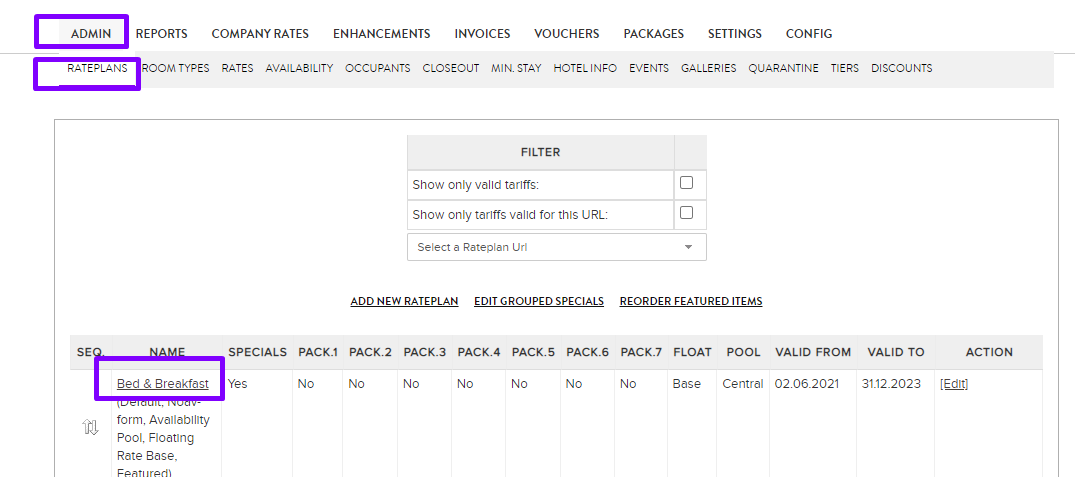
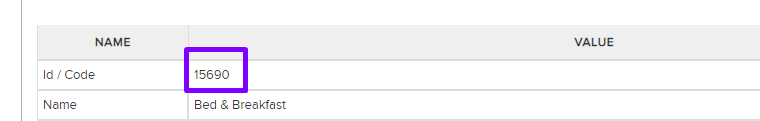
- For Room type ID's
Go to Admin - Room Types - Click on Room type Name
ID is the first row of cells that appears - shown below it is 3817
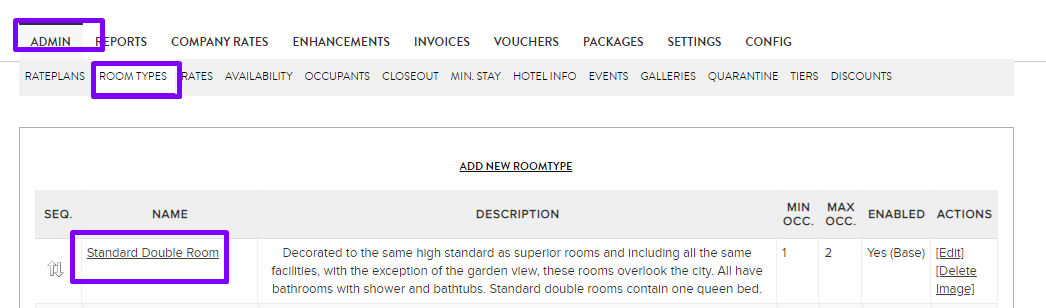
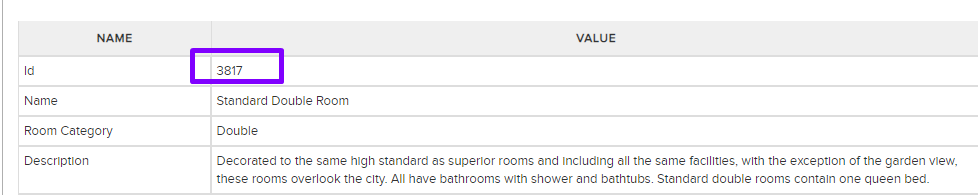
- Central Availability
All rateplans should pull from central availability
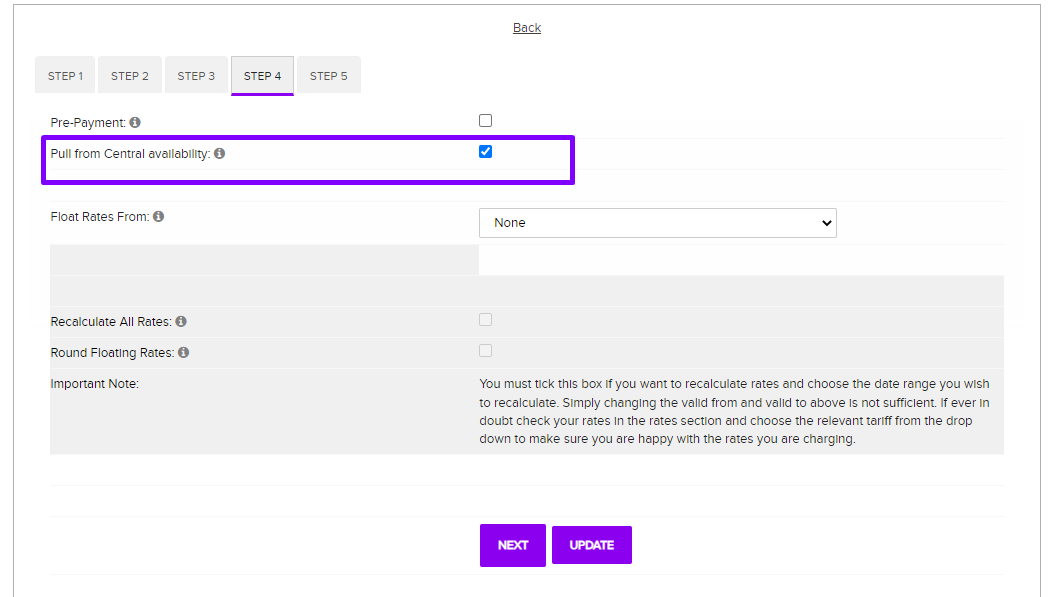
- Hotels can map rateplans themselves from RoomLynx.
- Floating rates - ideally managed within RoomLynx. If rates are being managed in Net Affinity as floating rates, they need to be set as Non Managed in RoomLynx, so that rates don’t push through, but availability does.
- Child rates should be built in Net Affinity, and the rates are sent back with the booking. They should not be managed in RoomLynx.
Note: For rooms with additional occupants, they must be set up as additional occupants on RoomLynx side. If not, they will send us multiple rates per room, and we will display the highest rate. e.g. if they send us €199 for 2 occupants, €229 for 3 occupants and €259 for 3 occupants, we will display €259. Ideally child and extra occupant rates are managed in Net Affinity only. - If hotel is selling a double room for single occupancy, this must be set up as a separate rateplan under the double room type in RoomLynx.
- Credit card details are sent through to RoomLynx, and can be disabled in SETTINGS → INTEGRATIONS if needed.
- Remove all Closeouts & MLOS in place on the booking engine & resend through Guestline.
- Close out management via channel manager: Guestline restrictions are sent based on RatePlan/Room Type combination
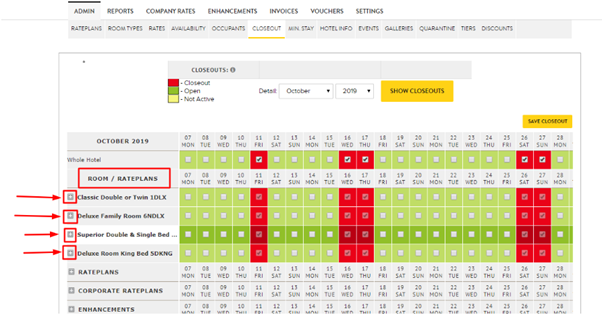
To review the restrictions, you will need to expand each Room/Rateplan group:
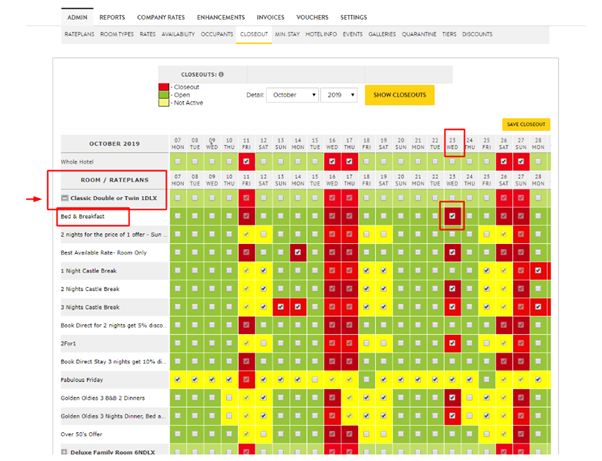
If you see restrictions applied for 'Whole Hotel' it means these have been put in place manually on your booking engine and can't be overridden by Guestline
The best practice is to keep all restrictions coming from Guestline- you may want to remove the restrictions you have in place for whole hotel and send them over from Guestline instead.
IMPORTANT NOTE ON CLOSE OUTS AND MINIMUM STAY RESTRICTIONS
Booking Engine is storing closeouts and minimum stays together. It means once you closeout room and then open it again you have to send minimum stay for that room / rate / day combination again; otherwise minimum stay will be default rateplan minimum stay.
- Once Guestline have all mapping completed Hotel must turn on the Connection via the Net Affinity Booking engine by going to Settings - Integrations - Channel Managers and Edit Settings and then tick Guestline and Add the Guestline booking URL to enable the connection.