- Enable SiteMinder module in the booking engine under Settings > Integrations > Channel Managers
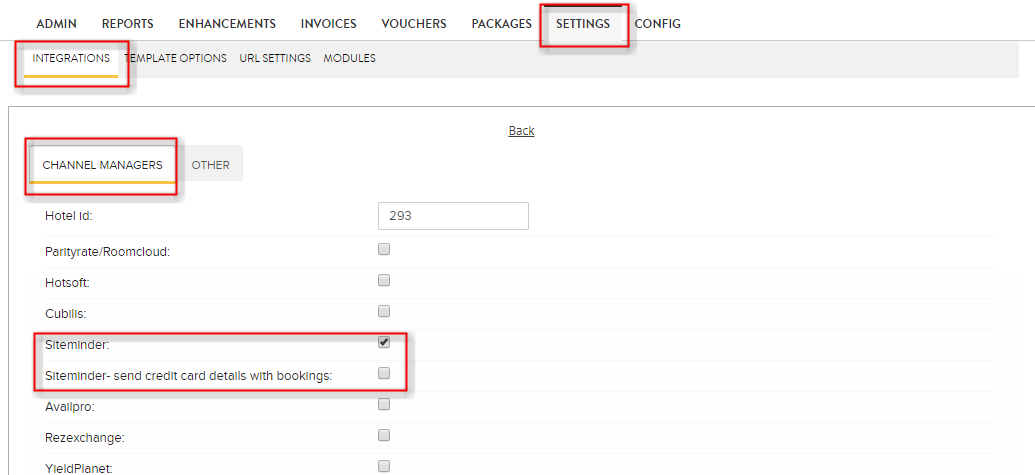
- Contact SiteMinder to map Rateplans and give them your Hotel ID (Settings → Integrations → Channel Managers)
- Close-outs will work only for Room / Rateplans combinations that are linked with SiteMinder so you should disable Global Close-outs before linking with SiteMinder.
- The same applies for Min Length of Stays.
- After SiteMinder has been activated, an Occupant Type must be selected for every occupant with the new dropdown that will appear, including Adult.
- Please note that SiteMinder can send through 2 additional Occupant Types - Extra Child & Extra Adult.
- For the general Adult Occupant - this will be the rate per room
- For any occupant types that are selected in Net Affinity as Adult, besides the general Adult Occupant, SiteMinder will push through the Extra Adult Rates
- For any occupant types that are selected in Net Affinity as Child, SiteMinder will push through the Extra Child Rates
- If you want to have 2 separate types of child rates, e.g. one that is included and one at an extra charge, you will need to setup 2 separate occupant types in Net Affinity & select the inclusive child rate as Infant in the Net Affinity drop down. This will allow you to push rates from SiteMinder for the Extra Child, but not override the rates for the inclusive child, that you will load as €0 in Net Affinity. SiteMinder will not be mapped to this occupant type at all.
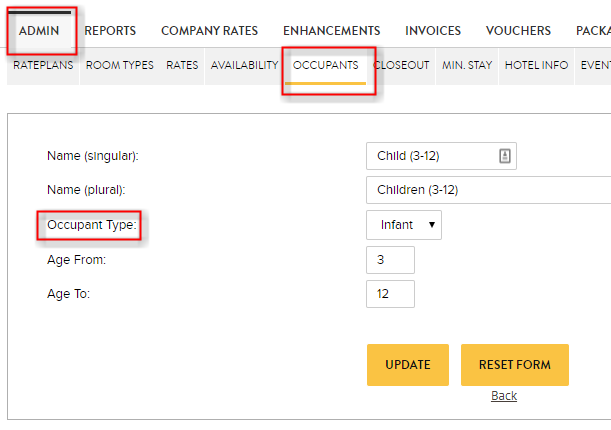
- Rates should be set at least once per Occupant so SiteMinder can see them.
- Please make sure that Room Types are setup so Adult max no has rate set per room and extra adult is set per person (see example below). This is how is pulls through the rate per night and not the Extra Adult Rate.
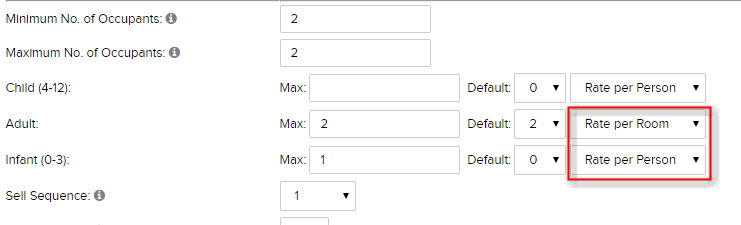
- You can use Floating Rates in the Net Affinity booking engine - however, these cannot be mapped between the 2 channels as it will cause errors.
- Close out management via channel manager: Siteminder restrictions are sent based on RatePlan/Room Type combination
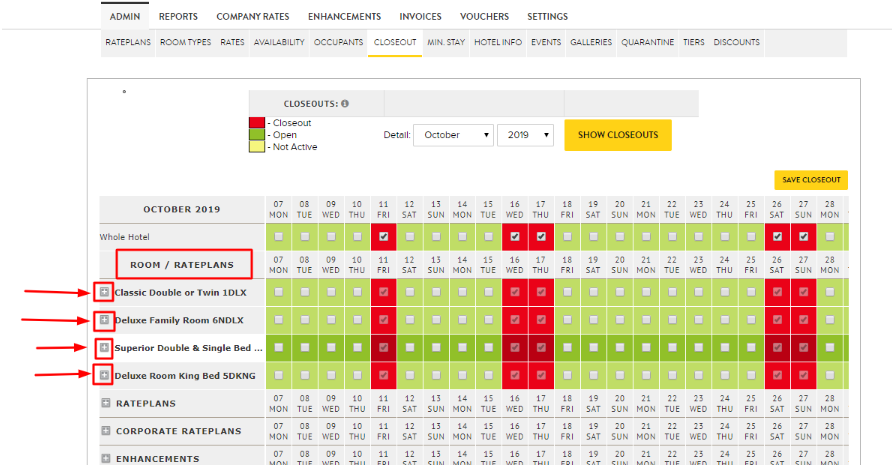
To review the restrictions, you will need to expand each Room/Rateplan group:
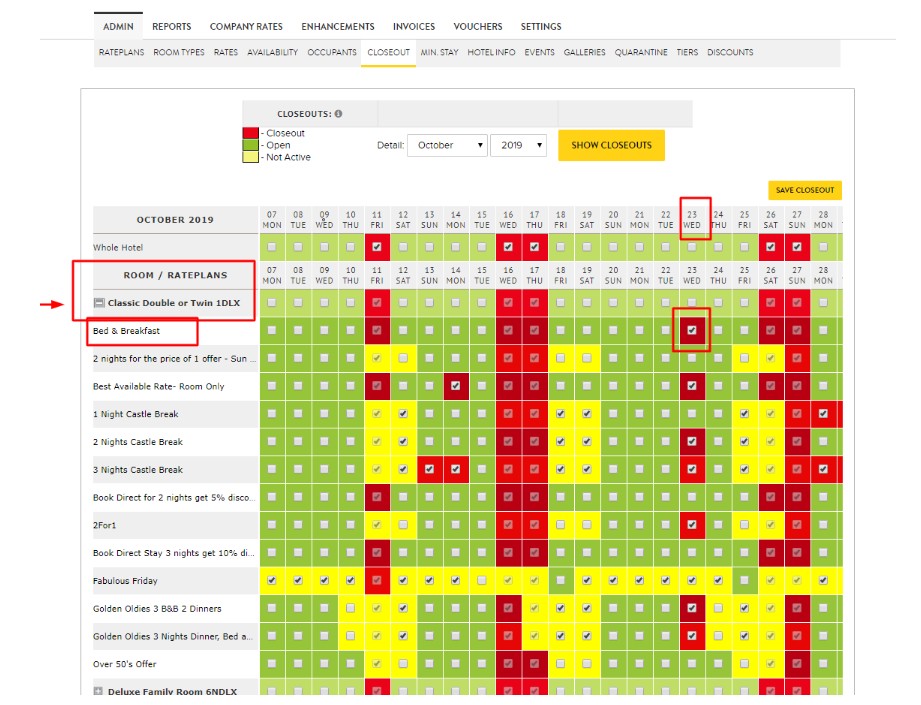
If you see restrictions applied for 'Whole Hotel' it means these have been put in place manually on your booking engine and can't be overridden by Siteminder.
The best practice is to keep all restrictions coming from Siteminder - you may want to remove the restrictions you have in place for whole hotel and send them over from Siteminder instead.
IMPORTANT NOTE ON CLOSE OUTS AND MIN STAY RESTRICTIONS
Booking Engine is storing closeouts and minstays together. It means once you closeout room and then open it again you have to send minstay for that room / rate / day combination again;otherwise minstay will be default rateplan minstay