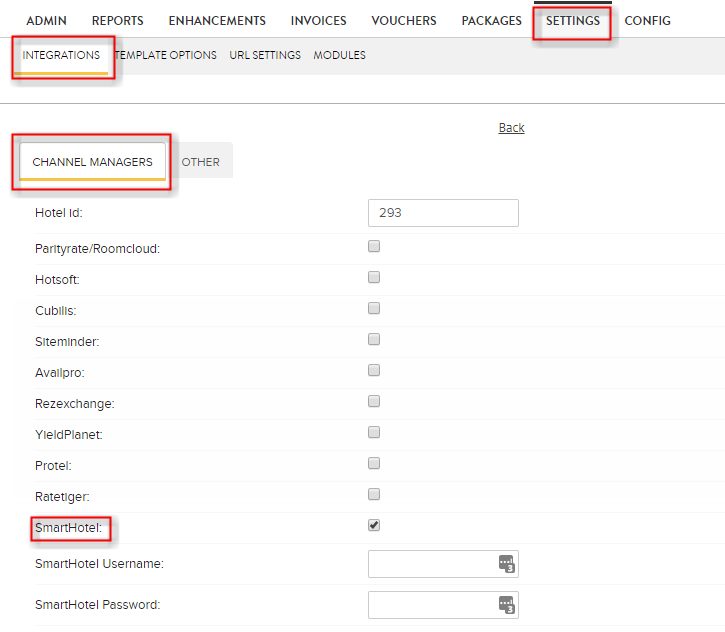Smarthotel Integration
- Enable SmartHotel under Settings > Integrations > Channel Managers
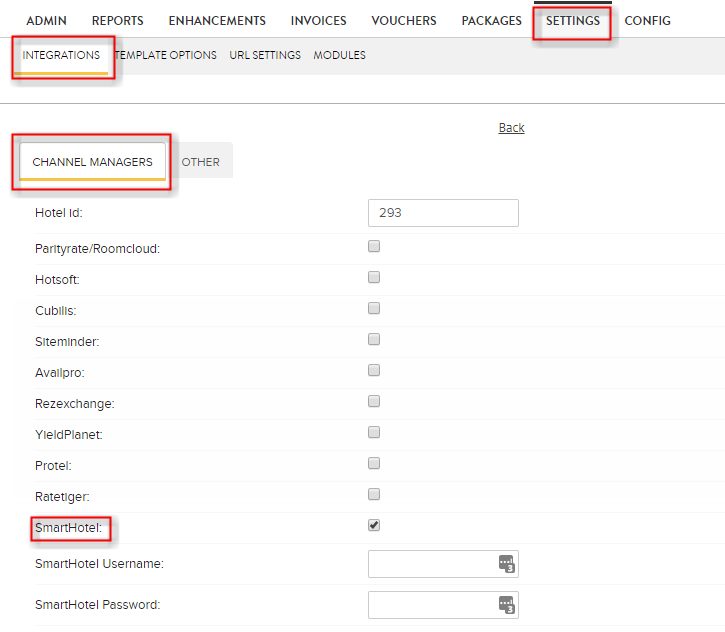
- Contact SmartHotel with hotel ID from the booking engine (Settings/Integrations/Channel Managers)
- When SmartHotel requests to have different username and password you can include them in the booking engine, if no username and password is provided a default values will be used
- You need to have Adult occupant set. Occupant type must be set to 'Adult'
- Whenever you want to use 2 different prices per room per occupant (example double room, have different price when have one occupant in it instead of two occupants) you will need to create new occupant options > 'First Adult', 'Second Adult'
- Make sure that you don't have any closeouts applied in the Net Affinity Booking Engine as this would clash with closeouts with SmartHotel
- Ensure you do not tick the checkbox 'pull from central availability (Step 4 of rateplan setup). If this box is ticked rates/availability will not be sent successfully from SmartHotel to your booking engine.
- Ensure you do not use floating rates also.
- Please specify Age qualifying code for all occupants set for client