For our systems to successfully send emails on behalf of your domain (e.g. something@myhotel.com) we require permission to do so. This permission must be granted via adding an SPF record for your domain’s DNS records.
We strongly advise that you involve the company managing your DNS records when making this change. If you are unsure who manages your DNS records, we suggest you check with your IT provider.
If you don’t have the correct SPF records set, or your SPF record is invalid in some way, our systems will notify you of the problem and will revert to sending mails from our own default email address noreply@netaffinity.com.
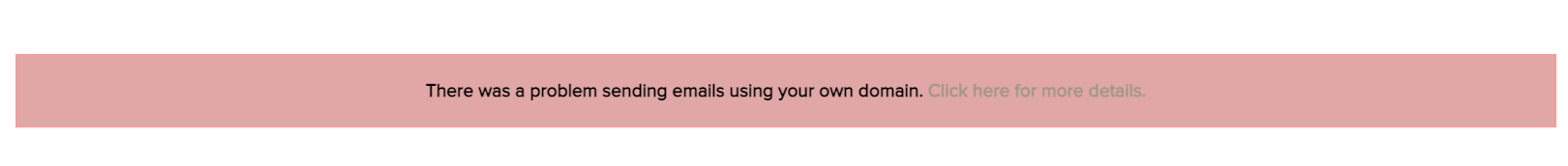
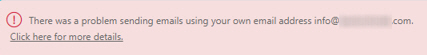
For email sending to be approved your SPF record must include the following:
include:netaffinity.net
However, the makeup of this record can be complicated and editing an existing record incorrectly could impact the sending of emails from other services on your behalf. For example, if the following SPF record already exists:
v=spf1 a mx include:spf-of-our-email-provider.tld ~all
It should be adjusted to the following:
v=spf1 a mx include:spf-of-our-email-provider.tld include:netaffinity.net ~all
Please advise us once the SPF records changes have been made on your side, so we can make necessary adjustments in your system(s) settings.
If you have attempted to make this change and are still encountering problems, please let us know by contacting our Client Success Team.