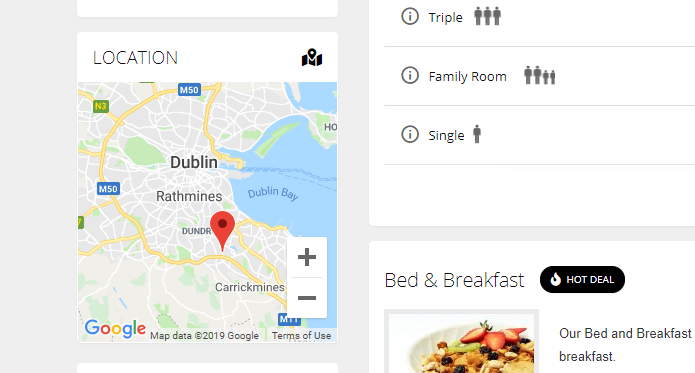- Booking Engine Version 1
- FAQs - Booking Engine
The Location Panel on my Booking Engine is blank or showing the wrong place. How do I update it?
The Location Panel on the Booking Engine is powered by the GPS coordinates in the Hotel Info section. If you the panel is not showing the panel or showing you located incorrectly, or showing a blank blue screen, you simply need to double check the GPS coordinates you have loaded.
1) Find your correct coordinates
- This can be quickly done by finding your property on Google Maps.
- In the URL, you will see 2 numbers, as highlighted below. Copy these numbers
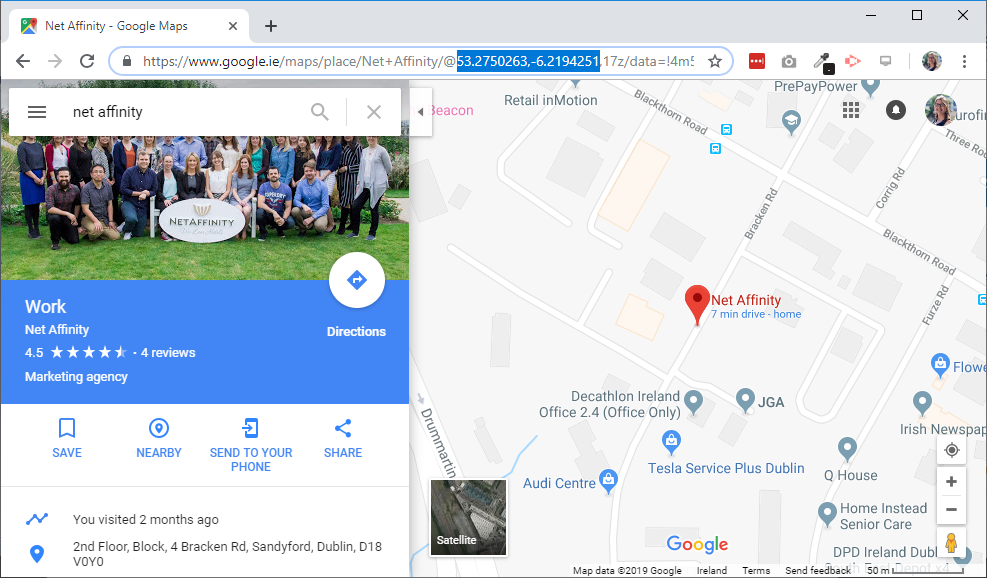
- In your Booking Engine, go to Admin > Hotel info > Edit Hotel Info
- Scrolling down this page, you will find GPS LATITUDE TEXT and GPS LONGITUDE TEXT.
- In GPS LATITUDE TEXT, add the first number with all the decimal places. For Irish properties, this will be the +53 number
- In GPS LATITUDE TEXT, add the second number with all the decimal places. For Irish Properties, this will be the -6 number
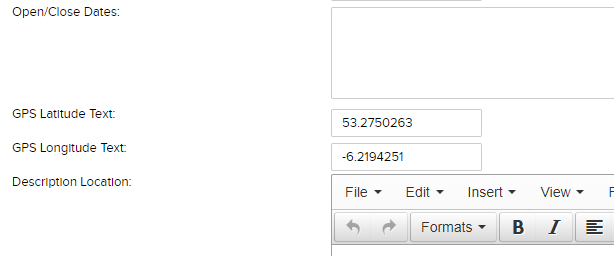
-
- Click UPDATE at the bottom of the page
2) Check that this is now displaying correctly on the front end of your site