Rates and Availability :
It can sometimes take up to five minutes for changes to be processed and synced, If your channel manager has a refresh option, try that and give it a few minutes to show in the front-end.
If the rates /availability are not updating correctly, please check the following:
- Please check if the rateplans and room types are mapped correctly on the channel manager, for specific instructions , please contact your channel manager provider.
- Perform a full refresh if necessary on the Channel Manager ( if possible)
Minimum Length of Stay and Closeouts :
If you see restrictions applied for 'Whole Hotel' it means these have been put in place manually on your booking engine and can't be overridden by the channel manager.
To review the restrictions, you will need to expand each Room/Rateplan group:
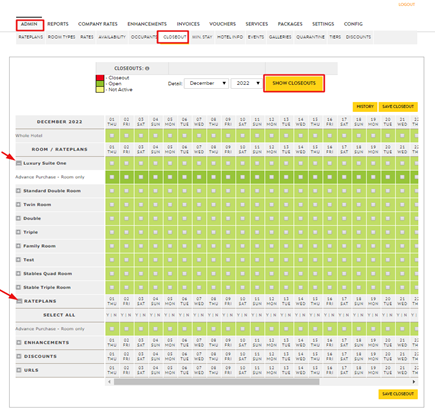
- Remove all Closeouts & MLOS in place on the booking engine & resend through the Channel manager.
Booking Engine is storing closeouts and minimum stays together. It means once you closeout room and then open it again you have to send minimum stay for that room / rate / day combination again
If you are still experiencing issues please raise a ticket with our Client Success Team with the following information:
- Minimum Length of Stay
- Channel affected
- Example Date
- Example Room
- Expected Value (e.g. "should have 2 rooms available")
- Actual Value (e.g. "has 3 available rooms")
- Additional Information that may be helpful