This depends on the payment option you have integrated and the settings on your booking engine.
If you are taking manual payments, we strongly recommend not sending automatically, but waiting until payment has been taken before sending the voucher to customers.
If you are taking automatic payments, you can send automatically to customers.
Please check with your Net Affinity contact to clarify if unsure.
Manual Payments:
If you are using Net Affinity’s default payment option, vouchers won’t be charged and sent automatically. You will be taking manual payment at your property.
Your customer will receive the voucher order confirmation right after the purchase, you will be able to send the voucher once payment has been taken accordingly
Once a voucher booking is received, please follow the below instructions
- Charge the voucher amount
- Mark the voucher as paid in the booking engine under vouchers > voucher orders > find according voucher > mark as paid
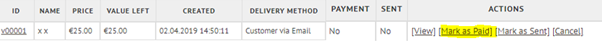
Mark the voucher as sent to send it out to your customer
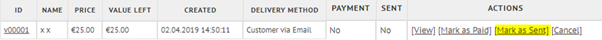
Automatic Payments
If you are using your own payment provider such as Stripe, Global Payments, Elavon account and an automatic payment option is set on your booking engine, the voucher will be set to send automatically,
Your vouchers will then automatically be charged upon purchase and the voucher order confirmation will be sent as well as the PDF voucher,
The system will automatically set the voucher to “paid” and “sent”