- Net Affinity Knowledge Base
- CMS
- FAQs - CMS
Where do I find my FB account ID?
When you advertise on Facebook, your ad accounts are given unique ID numbers. These ID numbers can be useful when you want to add an ad account to Business Manager. You can find your:
- Ad account ID number in the account dropdown menu in Ads Manager
- Ad account ID number in your browser's address bar in Ads Manager
Find your Ad Account ID (Account Dropdown Menu)
- Go to Ads Manager.
- Click the account dropdown menu above the search and filter bar. You should now see the ID number for your ad account.
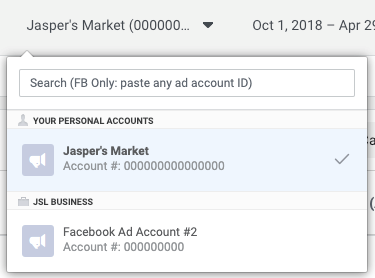
Find your Ad Account ID in the Address Bar
- Go to Ads Manager.
- Find the number in your browser's address bar. If you have trouble locating your ad account ID in the address bar, look for act= in the URL.
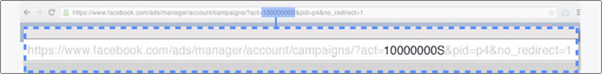
Source : Facebook.Com