Why are my vouchers no longer showing for sale?
The issue is that the voucher type has expired.
- In the Booking Engine, go to Vouchers > Vouchers (middle option)
- Select the voucher that is no longer available and Edit
- Check the Valid From & Valid To dates:-
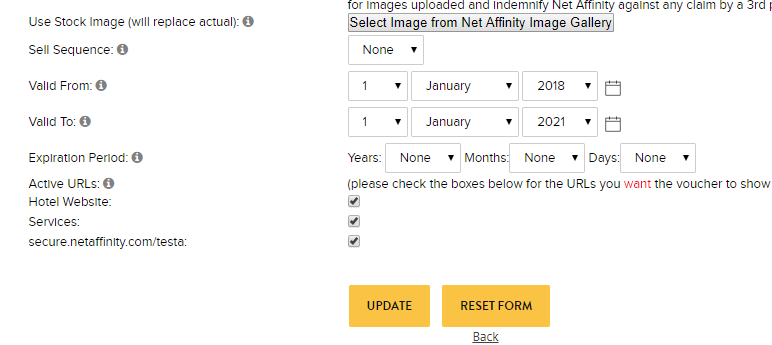
- Extend the Valid to Date for as long as you want this voucher to be available.
NOTE: the Booking Engine sends an automatic email a few days before the voucher type expires to the main email address associated with the Booking Engine.