- Click on the page you wish to add the Action Bar to in the left hand menu
- Click the Action Bar tab
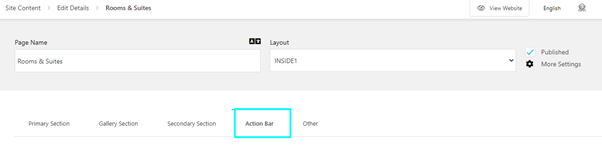
Edit the following items:
- Action Bar:
Off - if you do not wish to display Action Bar in this page
Default – if you wish to use pre-set default Action Bar on this page – Read More
Custom- this lets you creating a custom Action Bar that will display only on this page only. When selecting this option, you will need to continue to set up all components of the custom Action Bar on that page: Type, Position, Title, Description Background Colour, Text Colour, Button Link, Button Text, Expiry Date and Time, Image
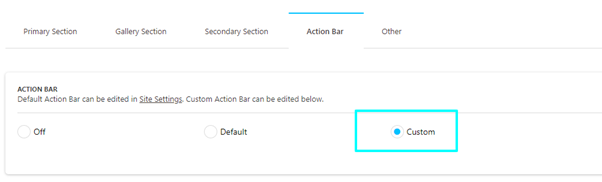
- Type: Tick the option you wish to use. To see a full list of how all the Action Bars look on the website click here.
- Timer
- Image
- Image with Gradient
- Position: Tick the option you wish to use.
- Bottom
- Left
- Right
- Title: The main title of the Action Bar
- Description: Include a short description of what is included
- Background colour: Colour for background
- Click on the box to show colour options, alternatively, if you know what colour you wish to add you can type it into the box
- Text Colour - Colour for the text - can be changed to work with Background Colour. White: #ffffff, Black #000000
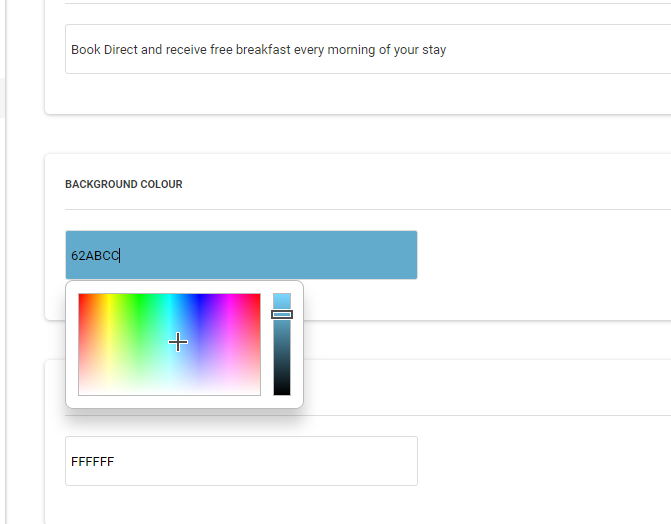
- Button Link: Link to the offer / relevant page
- If linking to another page on the site choose from the dropdown (first box)
- If linking to another website add the link to the second box
- Button Text: Text on Call to Action
- Expiry Date and Time: This is the date that the timer is counting down to. Once this has expired, it will take down the Action Bar.
- Image: This is the image that appears when you select the IMAGE Option below. Dimensions required are:
- 'Image' - 250w x 200h pixels
- Image type imagefade and position bottom only: This is image that shows when you choose the 'Image with Gradient' option
- 'Gradient Image' - 795w x 125h pixels
- Save Changes