You can use the Services Module in the Net Affinity Booking Engine to sell ancillary services at your property, for example Car Parking, Cookery Classes, Day Spa Access.
Before setting up the below, be sure to speak with the Net Affinity team to add a Searchbox to your site to enable your guests to search for rates and availability on this module.
To enable to to the SERVICES module:
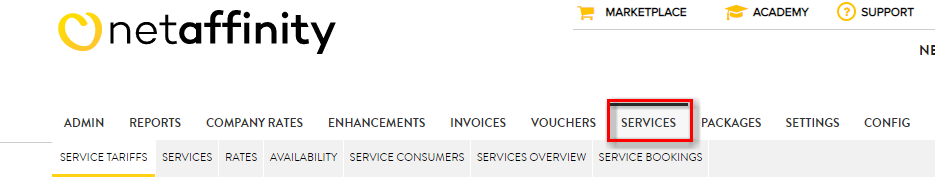
Services can be found on the main menu of your booking engine. If you cannot see the Services module please contact Net Affinity to enable this for you.
1. Set up Services: These work the same as Room Types.
- Taking the example of selling Car Parking, this would be your Car Parking Space
- Instructions on setting up ROOM TYPES can be found here.
2. Set up Service Tariffs: These work the same as Rateplans, are are set up in the same manner
- For our Car Parking example, these would be the options to book a 1 night package or a 2 night package or a 3 night package etc.
- Instructions on setting up RATEPLANS can be found here.
- NOTE - ensure that the SERVICE TARIFF is not enabled to show on your Special Offers pages in Step 3 of the set up
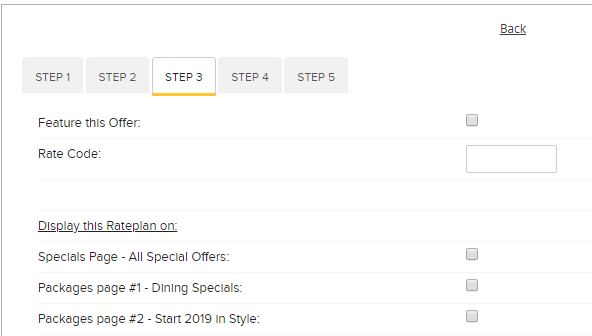
3. Set the RATES on a per date basis - as you would for a rateplan
- Instructions on setting up RATES can be found here.
4. Set the AVAILABILITY - as you would for a rateplan
- Instructions on setting up RATES can be found here.
Once these steps have been enabled and the searchbox has been added to the website - your guests will be able to book your new service.