Please note: this guide applies to clients who are not contracted for marketing services with Net Affinity or avail of our Meta Search only marketing bundle. Net Affinity handles this integration for all marketing clients (except Meta Search only).
Please ensure you have followed the essential Google Tag Manager set up first before proceeding with these instructions.
These instructions are for Booking Engine Version 1 only. For version 2, please visit these instructions.
- Please visit the Admin Interface of your v1 booking engine by visiting the /admin path of your booking engine e.g. (https://bookings.myhotel.com/admin)
- Navigate to Config > URL Configuration > click on Edit URL of the URL that you’d like to edit.
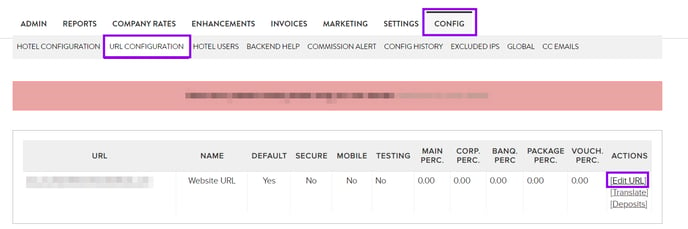
- Go to Tracking Tab > and scroll down until you see the “Google Tag Manager” field.
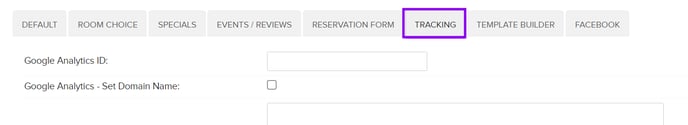
- Please see the script underneath the instructions.
- Update the GTM ID and Cookiebot ID parts within the script. GTM ID is the ID of your GTM Container.
- Copy the script and replace it with the head part of the GTM script which has already been placed on your website (if there is noscript part of GTM, you can keep it there).
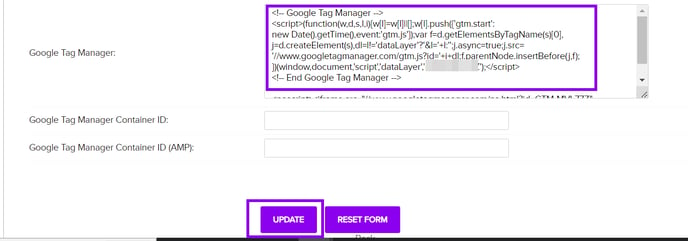
- Update
- (If it is a Group Booking Engine: you can navigate to Admin Interface of your v1 Group system > URL Config > Tracking Tab instead and follow the instructions from the 4th step onwards).
- Please continue following the instructions for the Advanced Consent Mode implementation.
Script prepared for v2 Consent Mode (Advanced Consent Mode):
<!-- Google Consent Mode -->
<script>
window.dataLayer = window.dataLayer || [];
function gtag() {
dataLayer.push(arguments)
}
gtag("consent", "default", {
ad_personalization: "denied",
ad_storage: "denied",
ad_user_data: "denied",
analytics_storage: "denied",
functionality_storage: "denied",
personalization_storage: "denied",
security_storage: "granted",
wait_for_update: 500
});
gtag("set", "ads_data_redaction", true);
gtag("set", "url_passthrough", true);
</script>
<!-- End Google Consent Mode-->
<!-- Google Tag Manager -->
<script>
(function(w,d,s,l,i){w[l]=w[l]||[];w[l].push({'gtm.start':
new Date().getTime(),event:'gtm.js'});var f=d.getElementsByTagName(s)[0],
j=d.createElement(s),dl=l!='dataLayer'?'&l='+l:'';j.async=true;j.src=
'https://www.googletagmanager.com/gtm.js?id='+i+dl;f.parentNode.insertBefore(j,f);
})(window,document,'script','dataLayer','GTMID');</script>
<!-- End Google Tag Manager -->
<!-- Cookiebot CMP-->
<script
id="Cookiebot"
src=https://consent.cookiebot.com/uc.js
data-cbid="CookiebotID"
type="text/javascript"
data-consentmode-defaults="disabled"
async
></script>
<!-- End Cookiebot CMP -->