How do I update my Net Affinity Website Builder tracking to Advanced Consent Mode (Consent Mode V2) with Cookiebot?
Please note: this guide applies to clients who are not contracted for marketing services with Net Affinity or avail of our Meta Search only marketing bundle. Net Affinity handles this integration for all marketing clients (except Meta Search only).
Please ensure you have followed the essential Google Tag Manager set up first before proceeding with these instructions.
These instructions are for Website Builder website only.
- Please visit the Admin Interface of your website by visiting the /admin path of your domain e.g. (https://www.myhotel.com/admin)
- Go to Settings > Site Settings > Integrations Tab
- Enable the “Google Tag Manager Consent Mode (Advanced Users Only)” option under the Google Tag Manager Container ID field.
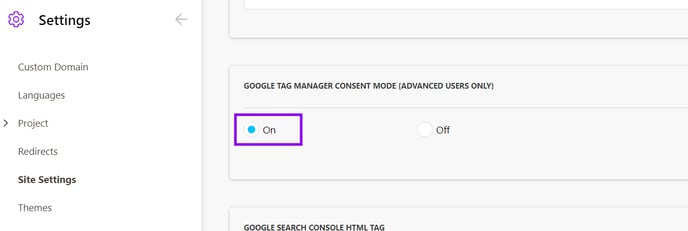
- Paste your Cookiebot ID to the “Cookiebot Domain Group ID” field.
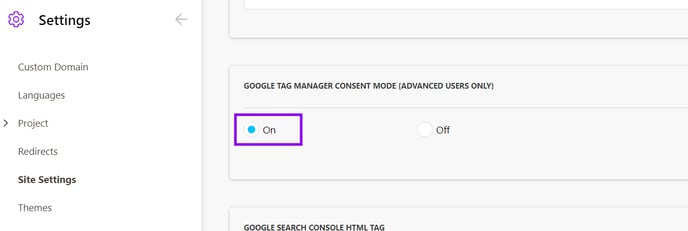
- Save
- Please continue following the instructions for the Advanced Consent Mode implementation.